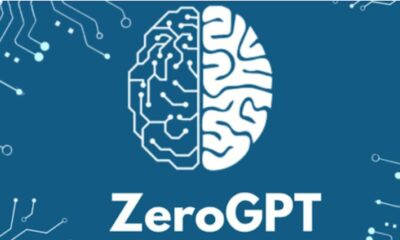SEO
ZeroGPT.com: The Multifaceted AI Checker Tool
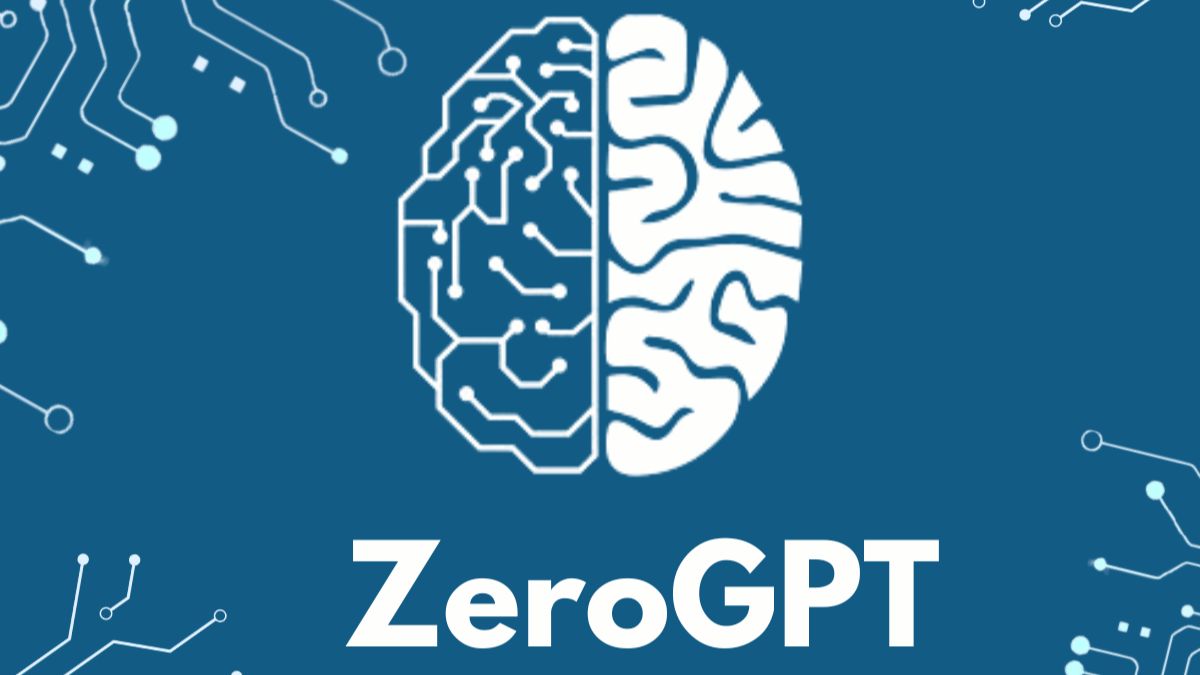
In the rapidly evolving world of artificial intelligence, one tool has emerged as a comprehensive solution for a variety of text-related tasks: ZeroGPT.com. Originally conceived as a checker tool to detect AI-generated text, particularly from ChatGPT, ZeroGPT has expanded its capabilities to become a multifaceted platform. Today, it offers an AI paraphraser, AI summarizer, AI grammar and spell checker, word counter, citation generator, AI chatbot, email assistant, and AI translator. This article delves into the diverse functionalities of ZeroGPT.com and how it is revolutionizing the way we interact with and manage text.
Detecting AI-Generated Text
The core functionality of ZeroGPT.com is its ability to detect AI-generated text with its AI detector tool. With the proliferation of AI writing tools like ChatGPT, the line between human and machine-generated content has blurred. This poses significant challenges in areas such as academia, journalism, and content creation, where the authenticity of content is paramount.
ZeroGPT employs advanced machine learning algorithms to analyze text and identify patterns indicative of AI generation. The tool scrutinizes syntax, semantics, and stylistic nuances that are typically characteristic of AI-produced text. By doing so, it provides users with a confidence score that indicates the likelihood of the text being AI-generated. This functionality is invaluable for educators, publishers, and anyone who needs to verify the originality of written content.
AI Paraphraser
Paraphrasing is a common task in writing, whether for academic purposes, content creation, or simply to avoid plagiarism. ZeroGPT’s AI paraphrasing tool is designed to rewrite text while preserving its original meaning. This tool is particularly useful for students, writers, and professionals who need to produce unique content without altering the message.
The AI paraphraser leverages natural language processing (NLP) to understand the context of the original text and generate a new version that is both coherent and contextually accurate. This ensures that the paraphrased content is not only unique but also maintains the integrity and intent of the original text.
AI Summarizer
In an age of information overload, the ability to distill vast amounts of text into concise summaries is a valuable skill. ZeroGPT’s AI summarizer tackles this challenge by condensing long articles, reports, and documents into brief, digestible summaries. This tool is ideal for researchers, students, and professionals who need to quickly grasp the essence of lengthy texts.
The AI summarizer employs sophisticated algorithms to identify key points and essential information within a text. It then generates a summary that captures the core ideas and main arguments, allowing users to save time and focus on the most relevant information.
AI Grammar and Spell Checker
Grammar and spelling are fundamental aspects of effective communication. ZeroGPT’s AI grammar and spell checker ensures that written content is polished and free of errors. This tool is an essential aid for writers, students, and anyone looking to enhance the quality of their text.
The AI grammar and spell checker uses advanced NLP techniques to detect and correct grammatical errors, spelling mistakes, and punctuation issues. It provides suggestions for improvement, helping users to refine their writing and produce error-free content. This tool also educates users on common mistakes, thereby improving their writing skills over time.
Word Counter
For many writing tasks, adhering to word count limits is crucial. ZeroGPT’s word counter is a straightforward yet powerful tool that helps users track the length of their text. Whether it’s an academic paper, a blog post, or a social media update, knowing the word count is essential for meeting specific requirements.
The word counter provides an accurate count of words, characters, sentences, and paragraphs in a text. This feature is particularly useful for writers who need to stay within specific word limits or track their writing progress.
Citation Generator
Citing sources correctly is a critical aspect of academic and professional writing. ZeroGPT’s citation generator simplifies this process by creating accurate citations in various formats, including APA, MLA, Chicago, and more. This tool is invaluable for students, researchers, and professionals who need to ensure their work is properly referenced.
The citation generator analyzes the source information provided by the user and generates citations that adhere to the specified format. This not only saves time but also ensures that citations are accurate and consistent, thereby enhancing the credibility of the written work.
AI Chatbot
ZeroGPT’s AI chatbot is an interactive tool designed to engage users in meaningful conversations. This chatbot can assist with a wide range of tasks, from answering questions and providing information to offering personalized recommendations and support.
The AI chatbot uses state-of-the-art NLP and machine learning algorithms to understand user queries and generate relevant, contextually appropriate responses. It can simulate human-like conversations, making it a valuable tool for customer service, virtual assistance, and educational purposes.
Email Assistant
Email communication is a crucial part of professional and personal interactions. ZeroGPT’s email assistant helps users compose clear, concise, and effective emails. This tool is particularly useful for professionals who need to manage large volumes of email correspondence efficiently.
The email assistant analyzes the content and purpose of the email, suggesting improvements in tone, clarity, and structure. It also provides templates for common email types, such as formal letters, inquiries, and follow-ups, streamlining the email writing process.
AI Translator
In our globalized world, the ability to communicate across languages is more important than ever. ZeroGPT’s AI translator breaks down language barriers by providing accurate translations for a wide range of languages. This tool is ideal for businesses, travelers, and anyone who needs to communicate with people who speak different languages.
The AI translator uses advanced machine translation algorithms to deliver translations that are not only accurate but also contextually appropriate. It ensures that the translated text retains the meaning and nuances of the original, facilitating effective cross-cultural communication.
Conclusion
ZeroGPT.com has evolved from a simple AI checker tool into a comprehensive platform offering a suite of advanced AI-powered features. By providing tools such as an AI paraphraser, AI summarizer, AI grammar and spell checker, word counter, citation generator, AI chatbot, email assistant, and AI translator, ZeroGPT is revolutionizing the way we interact with and manage text. Whether you are a student, professional, writer, or researcher, ZeroGPT.com offers the tools you need to enhance your writing, ensure accuracy, and streamline your workflow. In an era where the authenticity and quality of content are paramount, ZeroGPT stands out as a reliable and versatile solution.
SEO
Professional Web Design and Development Services for Businesses

In today’s digital landscape, a strong online presence is not just an advantage. It’s a necessity. Did you know that customers research a company online before making a purchase? This highlights the importance of having a compelling and effective website that reflects your business values and attracts your target audience. Here, we explore the significance of web design and development services for businesses of all sizes. We will provide insights into creating visually stunning and user-friendly websites.
Understanding the Importance of Web Design
Your website is often the first point of contact between your business and potential customers. It should not only look good but also function seamlessly. An effective web design will:
- Reflect on your brand identity
- Enhance user experience
- Load quickly
- Be mobile-friendly
These elements are crucial for retaining visitors and converting them into customers. This can ultimately impact your bottom line.
Features to Look for in a Web Design Service
When choosing a web design service, consider the following features that can elevate your online presence:
- Responsive Design
- SEO Optimization
- User-Friendly Navigation:
- Quality Content
- Fast Loading Times
Key Aspects of Professional Web Development
Good web development is just as important as great design. It helps turn ideas into a working website.
A professional web developer writes clean and organized code to make sure the site runs smoothly. They also ensure that the website works on different browsers. This also includes security features to protect important information.
Plus, they optimize the site for search engines so more people can find it online. Investing in quality web development helps create a secure, functional, and easy-to-find website.
Customized Solutions for Your Business
Every business is different, so having a custom website design is important. A one-size-fits-all approach might not show what makes your brand special. A personalized website lets you share your business values and include features that fit your customers’ needs.
Working with experts in website design in Springfield, OH, can help you create a site that truly connects with your audience.
The Role of Website Optimization
Optimization cannot be overlooked in the web and development process. A well-optimized website leads to better user engagement and higher conversion rates. This encompasses aspects such as:
- Page speed optimization
- SEO-friendly URL structures
- Image and video compression
- Regular updates and maintenance
Good web design helps people find your site on search engines. A well-made website makes it easier for customers to reach you. Using the right keywords, meta tags, and high-quality content can improve your search ranking.
Placing web design elements wisely, like using clear images and making sure your site works well on phones, also helps your website stand out.
By prioritizing optimization, businesses can maximize the return on their investment in web design and development.
Empower Your Business with Exceptional Web Design and Development Services
Leveraging professional web design and development services can significantly impact how your business is perceived online. With the right partners, you can create an engaging, fast, and fully optimized website that captures the essence of your brand.
Don’t settle for a mediocre online presence. Elevate your business to new heights. Create a website that truly represents your brand.
For more online presence tips, check out our blog posts.
SEO
How to Use Competitor Analysis to Improve Your SEO Strategy and Drive More Traffic

Competitor analysis serves as a powerful tool in enhancing SEO strategies. By examining what rivals do well, businesses can identify opportunities for improvement and refinement. Using insights from competitor analysis enables marketers to optimize their content and keywords effectively, driving higher traffic and improving search rankings.
Understanding the strengths and weaknesses of competitors reveals valuable information about audience preferences and effective tactics. By assessing competitors’ keywords, backlinks, and content structure, marketers can craft a more robust SEO strategy that stands out. This process not only highlights what works but also uncovers gaps in the market that a brand can exploit.
In the ever-evolving landscape of SEO, staying informed about competitors is essential. Regularly conducting competitor analysis keeps businesses agile and ready to adapt to new trends and shifts in user behavior. By leveraging these insights, companies can make informed decisions that enhance their digital presence and grow their online audience.
The Role of Competitor Analysis in SEO Strategy
Competitor analysis plays a crucial role in shaping an effective SEO strategy. By examining competitors, businesses can identify successful tactics and areas for improvement.
Key benefits of competitor analysis include:
- Keyword Identification: Discover the keywords competitors rank for and find gaps in their strategy.
- Content Insights: Understand the type of content that attracts traffic and engagement.
- Backlink Opportunities: Analyze backlink profiles to locate potential partnership and outreach opportunities.
The data gathered from competitor analysis helps in refining search engine optimization approaches. Businesses can learn from competitors’ strengths and weaknesses.
For example, if a competitor has a high-performing blog, it’s worth investigating the topics they cover and their writing style. This helps in crafting content that resonates with the target audience.
Additionally, monitoring competitors’ SEO changes can provide insights into industry trends. This awareness allows businesses to adapt their strategies proactively.
Incorporating competitor analysis into the SEO strategy not only enhances visibility but also fosters growth. It enables businesses to make informed decisions that align with market demands and user expectations.
Analyzing Competitor SEO Performance
Evaluating how competitors perform in SEO can reveal valuable insights for improving one’s own strategy. Key areas to focus on include search engine rankings, backlink profiles, content strategies, and technical SEO factors. Being a critical step, engage Flixaro, one of the best SEO companies in Chennai to do it right.
Benchmarking Search Engine Rankings
Identifying where competitors rank for specific keywords can provide benchmarks for a website’s SEO performance. Tools like SEMrush or Ahrefs allow for keyword tracking and comparison.
Creating a simple table can help:
| Competitor | Target Keyword | Current Ranking | Notes |
| Competitor A | Example Keyword 1 | 3 | Strong local SEO |
| Competitor B | Example Keyword 2 | 8 | Recently improved content |
By focusing on keyword strategies used by competitors, one can uncover opportunities to enhance rankings. Tracking fluctuations in rankings can also assist in adjusting tactics proactively.
Backlink Profiles and Authority
Backlinks play a crucial role in SEO success. Competitors’ backlink profiles should be analyzed to understand their authority. Metrics like total backlinks, referring domains, and domain authority provide insights into link quality.
Competitors with strong authority scores often benefit from high-quality backlinks. Tools such as Moz or Majestic can offer comprehensive backlink data, allowing for the evaluation of link strength.
Key metrics to consider include:
- Total Backlinks: The overall number of links pointing to a site.
- Authority Score: A metric based on the quality and quantity of backlinks.
- Referring Domains: Unique domains that link to your competitor.
Identifying high-quality domains linking to competitors can lead to potential link-building opportunities.
Content Strategy Inspection
Examining a competitor’s content strategy can guide improvements in existing content. This involves analyzing top-performing content to understand topics, formats, and audience engagement.
Metrics to review include:
- Content Types: Articles, videos, infographics.
- Engagement Rates: Comments, shares, and links.
Utilizing an organized content audit can help identify gaps and answers required by the target audience. Understanding which keywords competitors rank for can enhance content relevancy.
Identifying opportunities for creating more informative or engaging content can drive better user experience and improve SEO rankings.
Technical SEO Factors
Technical SEO is essential for providing a strong foundation for search rankings. Analyzing competitors’ website structures, site speed, and mobile optimization reveals potential areas of improvement.
Consider conducting technical SEO audits of both one’s own site and competitors. Important factors to evaluate include:
- Site Speed: Faster sites are favored by search engines.
- Mobile Optimization: Ensures a positive user experience on all devices.
- Crawlability: Check if search engines can effectively index the website.
Understanding how competitors manage technical aspects can inform updates to one’s own site. Improvements in these areas can lead to better rankings and a smoother user experience.
Leveraging SEO Insights for Growth
Understanding how to utilize SEO insights can significantly impact a website’s organic traffic and search performance. By focusing on keyword opportunities, user search intent, and site structure, one can create strategies that enhance visibility and engagement.
Keyword Gap Analysis
Conducting a keyword gap analysis reveals valuable insights into where competitors are excelling. This process involves comparing keyword rankings and identifying terms that competitors are targeting but are missing from one’s own content.
By analyzing this data, opportunities for low-competition keywords can be uncovered. These keywords often have higher potential for ranking without significant effort. Tools like SEMrush or Ahrefs can streamline this process, highlighting where adjustments can lead to increased search traffic.
It’s essential to balance keyword difficulty with potential traffic to determine the best targets. Compiling a list of relevant, underutilized keywords can set the stage for improved pages that capture user interest and enhance click-through rates.
User Search Intent Understanding
Grasping user search intent is vital for creating content that resonates. User intent falls into three categories: informational, navigational, and transactional. Each intent requires different content strategies.
For instance, an informational search might benefit from in-depth articles or guides, while a transactional search may require product comparisons or calls to action. Understanding what users seek allows for targeted keyword research that aligns with actual needs.
Incorporating insights from user behavior analytics can fine-tune content strategies. This ensures the content serves its purpose, keeping readers engaged and decreasing bounce rates. Recognizing these nuances leads to better-targeted content and higher engagement levels.
Internal Links and Site Structure Optimization
Optimizing internal links improves site navigation and user experience. A good internal linking strategy not only helps users find relevant information but also distributes link equity throughout the site.
An effective structure organizes related content logically. This helps search engines index pages better and can improve rankings for those linked pages. For instance, placing related articles in a blog can encourage users to explore more.
Additionally, a clean and intuitive site structure aids both user experience and SEO efforts. Utilizing tools for site audits can identify broken links or areas needing improvement, ultimately contributing to higher search performance and better organic reach.
Creating High-Quality, Strategic Content
Crafting high quality content with the help of the best content writing company in India is essential for enhancing SEO. It involves creating content ideas that resonate with the target audience while also considering what competitors are doing effectively.
Content analysis reveals gaps and opportunities. By examining competitor content, one can identify authoritative sources and topics that engage readers. This helps in generating unique angles that stand out.
On page SEO elements like meta descriptions and title tags should not be overlooked. These components are crucial for appealing to search engines and improving click-through rates.
Using rich snippets can elevate visibility on the search engine results page (SERP). These features provide additional information that can attract users’ attention.
In addition, focusing on the readability and structure of content boosts user experience. Short paragraphs and bullet points enhance clarity and engagement.
It’s also important to regularly update content. Refreshing existing articles with new information or insights can help maintain relevance in search rankings.
Incorporating keywords naturally ensures that the content remains both informative and SEO-friendly. This balance is key to creating content that not only ranks well but also provides value to readers.
Staying Ahead: Adapting to SEO Changes
Staying current with SEO changes is essential for maintaining a competitive advantage. Regular adjustments to strategies can help businesses navigate the evolving landscape.
Algorithm updates occur frequently, affecting website rankings. Monitoring these updates is crucial for optimizing SEO efforts.
Using reporting tools allows for efficient tracking of changes in website performance. This data can guide adjustments to strategies that align with the latest search trends.
Conducting an SEO analysis helps identify areas for improvement. Businesses can pinpoint what competitors are doing well and adapt their tactics accordingly.
Gap analysis enables identification of missed opportunities. By understanding where competitors excel, companies can enhance their own content and improve keyword targeting.
Implementing these practices ensures that businesses remain agile in their SEO approach. Companies that adapt quickly to changes can see significant benefits in visibility and traffic.
SEO
How the Best SEO Company for Lawyers Can Boost Your Online Presence

Finding the best SEO company for lawyers can transform how your law firm reaches clients. Attorneys today must stand out in a crowded digital space.
A top-tier law firm SEO expert can create strategies tailored to your needs. With their help, you can improve visibility and grow your client base. Let’s explore how working with the best can boost your online presence.
Read on!
Understand Your Unique Needs
Every law firm is different. A good law firm SEO advisor knows how to assess your goals. They will craft solutions that fit your practice’s focus. Whether you handle personal injury or criminal law, they’ll adjust their approach. The result is a plan that drives relevant traffic to your site. Their expertise ensures your SEO efforts align with your services.
Target the Right Audience
Your audience matters most. The best SEO company for lawyers will find your ideal clients. They use tools to research and understand your market. This ensures that your website attracts potential clients actively searching for your services. By focusing on the right people, you’ll see better results. This makes attorney search engine marketing more effective. The best Google PPC management experts for lawyers will guide you through this process.
Improve Your Website Design
A well-optimized website is key to success. SEO law experts can redesign your site if needed. They focus on improving loading speed, structure, and mobile compatibility. A user-friendly site helps retain visitors. It also signals search engines that your site is worth ranking higher. This step builds trust with both clients and Google.
Optimize for Local Searches
Local SEO is essential for lawyers. Law office SEO efforts should target nearby clients. The right SEO company will optimize your Google My Business profile. They’ll also ensure your firm appears in local map packs. This boosts visibility in your community. Local clients searching for your services will find you more easily.
Use Quality Content
Content drives traffic to your site. Law firm SEO experts create content that answers client questions. Blog posts, FAQs, and articles improve your site’s authority. They also use keywords like “attorney search engine marketing” naturally in the content. This increases your chances of appearing in search results. Clients trust firms that provide helpful information.
Track and Measure Performance
SEO is an ongoing process. A good law firm SEO advisor will track results regularly. They use analytics to measure website traffic, rankings, and leads. This helps refine the strategy over time. Adjustments ensure your campaign stays effective. It also gives you a clear picture of what’s working.
Build Quality Backlinks
Backlinks improve your site’s authority. SEO law experts focus on getting links from reputable sites. This boosts your rankings on search engines. Links also drive referral traffic to your site. The best SEO company for lawyers will handle this process for you. They’ll ensure your site earns trustworthy and relevant links.
Focus on Mobile SEO
Many people search for lawyers on their phones. A mobile-friendly site is a must. Law office SEO strategies should prioritize mobile optimization. This includes fast loading times and easy navigation. A mobile-first approach ensures you don’t lose potential clients. Search engines also rank mobile-friendly sites higher.
Use Social Media
Social media can amplify your SEO efforts. Law firm SEO experts know how to use platforms like LinkedIn or Facebook effectively. They help share your content to reach more people. Social signals can also improve your rankings. Engaging with your audience builds trust and boosts your online presence. Social media is a valuable tool for modern law firms.
Leverage Paid Advertising
Paid ads complement SEO. Attorney search engine marketing often includes PPC campaigns. This helps drive immediate traffic while SEO builds long-term results. A balanced approach can maximize your return on investment. The best SEO company for lawyers will guide you through this process. They’ll ensure your budget is spent wisely.
Use Schema Markup
Schema markup helps search engines understand your site. SEO law specialists add this code to improve your visibility. It helps highlight important details like your location, hours, and services. This can make your listings more attractive in search results. Clients are more likely to click on detailed and accurate listings.
Stay Updated on SEO Trends
SEO trends change often. A skilled law firm SEO expert stays updated on the latest techniques. They ensure your strategy evolves with algorithm changes. Staying ahead of trends keeps your site competitive. It also prevents sudden drops in rankings. Trusting professionals ensures you stay on top of your game.
Prioritize Client Reviews
Reviews build trust. Law office SEO includes strategies to gather positive reviews. These reviews improve your online reputation. They also impact your local search rankings. Encouraging happy clients to leave feedback is key. The best SEO company for lawyers will help you manage this process.
Stay Ahead of Competitors
SEO helps you outshine competitors. A strong strategy makes you more visible online. Clients will find you first when searching for legal help. This positions you as a trusted authority. Law firm SEO experts ensure you maintain a competitive edge. Your firm’s success depends on standing out.
Invest in Long-Term Growth
SEO is not a quick fix. It’s a long-term investment in your firm’s future. Professionals like TSEG offering their services can guide you toward sustained growth. They ensure that your site remains visible even as algorithms change. This long-term focus builds trust and credibility over time.
Partner with a Proven Team
Choosing the right partner is critical. The best SEO company for lawyers brings experience and proven strategies. They understand your industry and its challenges. With their help, you can focus on your practice while they handle the technical details. A reliable partner ensures consistent and measurable results.
The Best SEO Company for Lawyers Can Boost Your Online Presence
Partnering with the best SEO company for lawyers can take your practice to the next level. From local optimization to creating quality content, the right strategies make all the difference.
Trusting experts in attorney search engine marketing ensures you attract more clients. With a solid plan, your law firm can dominate the online space.
To read more, visit our blog page. We do have more topics!
-

 HEALTH11 months ago
HEALTH11 months agoIntegrating Semaglutide into Your Weight Loss Plan: A Practical Guide
-

 HOME IMPROVEMENT11 months ago
HOME IMPROVEMENT11 months agoHow to Choose the Perfect Neutral Area Rug for Every Room
-

 LAW10 months ago
LAW10 months agoTeenage Drivers and Car Accidents in California: Risks and Parental Liability
-

 LAW10 months ago
LAW10 months agoPost-Divorce Considerations in California: Modifications and Long-Term Planning
-

 CONSTRUCTION10 months ago
CONSTRUCTION10 months agoConstruction Site Safety Regulations in New York and Your Rights as a Worker
-

 LAW10 months ago
LAW10 months agoKentucky’s School Football: Concussions, Injuries, and Legal Options
-

 FINANCE10 months ago
FINANCE10 months agoDigital Asset Management in Florida Estate Planning
-
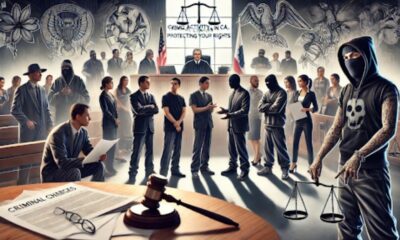
 LAW10 months ago
LAW10 months agoGang Activity and Criminal Charges in CA: Protecting Your Rights