AI
AI Ease Background Remover

In the digital age, image editing has become a necessary skill for many individuals and businesses alike. Whether personal projects, social media content, or professional needs, clean, visually appealing images are key. Probably the most common image editing task that people have to deal with removing or changing backgrounds of images using background remover and background changer. Thanks to advancements in AI, tools like AI Ease Background Remover have simplified this process for users by offering them a fast and efficient way to remove backgrounds from their pictures without compromising their quality.
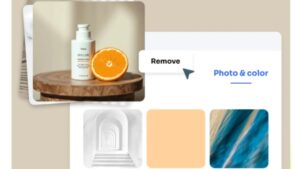
What is AI Ease Background Remover?
AI Ease is an advanced background removal utility powered by AI to help users remove and replace backgrounds with much ease.
From photographers and e-commerce sellers to social media influencers, AI Ease has made changing the background in your images easier and quicker to make them more interesting for your audience. The magic of AI Ease is simplicity combined with precision: just upload an image, and within seconds, the tool automatically detects and removes the background flawlessly without compromising on the foreground.
AI Ease Background Remover Features
AI Ease is designed with several features to make the editing and background removal process as easy as possible, including:
- Free Online BG Remover: It is free of charge, and thus its use is within everybody’s reach. Be it for personal projects or business; all the merits of background removal can be applied without a single cent being spent.
- Fast and Easy: AI Ease is built for speed. It removes backgrounds in just a few seconds without any complicated manual editing. The process is fast and easy, not complicated, which makes it ideal for users of all skill levels.
- Batch BG Removal: AI Ease lets you upload and remove the background from up to 20 pictures simultaneously, saving you time and effort.
- Free Image Background Change: Once removed, you can change the background as you see fit. From simple colors to creative templates, AI Ease provides a lot of alternatives for making your image professional and catching.
- Changeable Backgrounds: More than 100 different background templates are at your disposal. If you want, upload your image, which will be set as the new background. Even change the hue of the background using the built-in color palette.
- No Signup Required: One of the most impressive things about AI Ease is it does not require users to experience the tool by signing up. This means that it is the fastest and most seamless way there is, especially for people on the go.
How to Remove Background from Image with AI Ease
Removing backgrounds with AI Ease is ridiculously simple. Here’s how you can get started in a couple of easy steps:
- Upload Your Images: Upload desired images to edit. You can drag and drop your files into this tool, or its feature allows you to manually select them. It allows batch processing, hence with AI Ease, the user will have the facility of uploading a maximum of 20 images at once.
- Auto Background Detection: Immediately after the image upload, AI uses artificial intelligence to detect and separate the background from the foreground. This takes a few seconds to happen and requires no further manual changes. The tool is built even for such complex backgrounds-like furry animals or intricate patterns to damage the subject of the image.
- Save or Change the Background: Once the background has been removed, the image can be saved as a PNG format picture with a transparent background. Another option is to make changes with the AI Ease background editor, which allows changing backgrounds in various preset options like choosing another image and uploading your image onto the platform. Thus, making it all a process well adjusted towards comfort.
Applications of AI Ease Background Remover?
AI Ease is designed for casual users who want to upgrade their personal images to professional business use requiring images of professional quality.
-
Individuals
AI Ease gives a creative playground to get the best out of your pictures. Change the backgrounds and make your pictures more presentable on social media, profile pictures, or for whatever personal use. From playful pictures with magical backgrounds to serious ones, requiring more formal results, AI does the trick easily.
For example, you can easily make a passport photo on a regular white background or change the background of your profile picture to something more dynamic and professional. The possibilities are endless, and it’s very fast and intuitive.
-
E-commerce
High-quality product images are the secret to attracting customers and making sales in an e-commerce business. For places like Amazon, Shopify, and eBay, product photos should have a transparent or plain white background for consistency and clarity. AI Ease does this in the twinkling of an eye.
The e-commerce sellers can upload the product photos, remove the distracting or cluttered background, and replace it with a clean, professional white background. More focused-on-the-product images are thus provided within a few seconds by the seller to make them more attractive and understandable to potential buyers.
This makes BG removal quite useful for businesses that deal in large product catalogs. Rather than being bogged down with the tiresome process of editing each photo individually, a seller can cut the background from a batch and proceed with their day.
-
Designers
Designers frequently need transparent backgrounds to seamlessly incorporate logos, icons, and other graphics into their work. AI Ease makes creating transparent images simple and efficient, ensuring the main subjects are preserved with high-quality results. This tool provides an ideal solution for meeting the demands of professional design projects.
Can I Change the Image Background After Removal?
AI Ease is not just limited to removing backgrounds but also provides an efficient way to change backgrounds. Once the background is erased, you can select a replacement from more than 100 pre-set background templates-from solid colors to picturesque sceneries. This feature gives users the ability to tailor their images toward their specific needs, whether professional use or personal creativity.
For those who want even more control, AI Ease also lets you upload your image as a background. This makes it easy to create a unique look for your photos, giving you unlimited options for customization.

Conclusion
Be it personally to jazz up images or for business ventures that require professional product photos, AI Ease Background Remover sorts you out with ease and at no cost. Powered by advanced AI technology, the tool delivers very speedy, accurate, and high-quality results that enable users to remove and change backgrounds in just a few clicks.
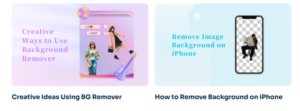
AI
The Ultimate Guide to AI Face Swap

Introduction to AI Face Swap
What is AI Face Swap?
Imagine taking someone’s face and putting it on another person’s body in a video or photo—and it looks totally real. That’s AI face swap. It’s a cool but slightly eerie piece of tech powered by artificial intelligence that can change faces in images and videos in seconds.
Evolution of Face Swapping Technology
Face swapping used to be a party trick on Snapchat. Now? It’s Hollywood-grade. The shift from silly filters to ultra-realistic deepfakes is powered by advanced AI algorithms. What once took hours of editing now happens with a tap.
How AI Face Swap Works
The Role of Machine Learning & Neural Networks
Behind the scenes, neural networks (especially GANs—Generative Adversarial Networks) do the heavy lifting. These networks learn how faces move, express, and shift with lighting. They map the structure of both the original and swapped faces to blend them naturally.
Deepfake vs AI Face Swap: What’s the Difference?
Both use AI, but deepfakes aim for hyper-realistic video fakes, often for controversial content. Face swap, on the other hand, focuses more on fun, art, and content creation (though the line can blur sometimes).
Real-Time Face Swapping: How It’s Possible
Apps now use your camera and apply AI face swap instantly—yes, real-time. By detecting facial landmarks and layering images on the fly, it gives a live preview with jaw-dropping accuracy.
Top AI Face Swap Tools and Apps
Reface App
This one went viral for a reason. With just a selfie, Reface lets you put your face in movie scenes, memes, and music videos. It’s intuitive and fun.
FaceMagic
FaceMagic uses AI to let you try out a bunch of roles, characters, and expressions. It’s perfect for content creators and TikTok lovers.
Zao & Other Trending Platforms
Zao made waves in China—it could generate realistic face swaps in seconds. There’s also FaceSwap Live, FacePlay, and Morphin, each offering their own twist.
Applications of AI Face Swap in Real Life
Entertainment & Memes
From viral meme videos to funny gifs, AI face swap is a meme-maker’s dream. Content goes viral when faces are swapped into unexpected places.
Film Industry and CGI
Actors getting older? No problem. AI face swap is being used to de-age them or even replace them if they’re unavailable. Think Paul Walker in Fast & Furious or Luke Skywalker in The Mandalorian.
Marketing & Advertising
Marketers use it to personalize experiences—like seeing yourself in a commercial. It increases engagement and curiosity.
Gaming and Virtual Reality
Want to be the hero in your own game? AI face swap tech is now integrated into VR avatars and character customization for next-level immersion.
Benefits of AI Face Swap
Content Creation Made Easier
Forget Photoshop—just snap a pic and you’re in a blockbuster. AI makes high-quality editing accessible for anyone.
Cost-Effective for Filmmakers
No more reshoots or actor double trouble. AI face swap saves time, budget, and production headaches.
Enhancing User Engagement on Social Media
When people see themselves in trending content, they’re more likely to share it. That’s social media gold.
The Controversies Around Face Swapping
Ethical Concerns
Sure, it’s fun… but it can cross the line. What if your face is used in a video you never approved?
Consent and Misuse
One of the biggest concerns is using someone’s likeness without their knowledge or permission. That’s not just creepy—it’s potentially illegal.
Political Deepfakes and Misinformation
Fake speeches, fake videos, fake news. AI face swap tech is already being used in misinformation campaigns, especially in politics.
Legal and Privacy Issues
Countries Regulating Face Swap Tech
The US, China, and parts of Europe are now drafting laws to regulate AI-generated media. In some places, publishing deepfakes without disclosure is punishable by law.
GDPR and User Consent
In Europe, under GDPR, using someone’s face in AI-generated content without permission is a no-go. You must get clear consent.
How to Use AI Face Swap Responsibly
Always Get Consent
Before using someone’s face—even for fun—get their permission. It’s just good etiquette (and smart legally).
Add Disclaimers in Content
Let your audience know if something is AI-generated. This builds trust and avoids confusion or controversy.
Avoid Manipulating Sensitive Topics
Steer clear of politics, crime scenes, or controversial figures. These swaps can mislead or cause real-world damage.
Future of AI Face Swap
Improved Realism with Generative AI
Soon, AI face swaps will be indistinguishable from reality. Expect smoother transitions, accurate voice cloning, and even facial aging predictions.
Integration in AR/VR and Metaverse
As the metaverse grows, AI face swap will play a huge role in how we present ourselves—swapping faces, creating avatars, or even building digital twins.
Conclusion:
AI face swap is both fascinating and frightening. From creating viral content to transforming film production, its potential is undeniable. But with great power comes great responsibility. As this technology becomes more powerful and accessible, the line between fun and harm becomes thinner. Use it creatively—but use it wisely.
FAQs:
1. Is AI face swap the same as deepfake?
Not exactly. While both use AI, deepfakes often focus on highly realistic videos that mimic real people’s behavior, sometimes for deceptive purposes. Face swap is broader and usually for fun or creativity.
2. Can AI face swap be done in real-time?
Yes! Many apps now support real-time face swapping using your smartphone camera, thanks to advanced processing and AI models.
3. Are AI face swap apps safe?
Most reputable apps are safe, but always read their privacy policies. Some might collect facial data or usage habits.
4. What is the best free AI face swap app?
Reface, FaceMagic, and FacePlay are popular free apps with impressive results. Just check their limitations and watermark policies.
5. How can I protect myself from being used in AI face swaps?
Avoid uploading high-res photos publicly, disable facial recognition settings where possible, and report misuse to platforms or authorities.
AI
Revolutionizing Industries with Artificial Vision System

Artificial vision system is rapidly transforming how we interact with and interpret the world. By combining cutting-edge technologies in computer vision, machine learning, and hardware design, these systems enable machines to process and analyze visual data in ways that were previously only possible for humans. From automating quality control in manufacturing to enhancing diagnostics in healthcare, artificial vision system are driving innovation across industries.
This blog will explore the concept of artificial vision systems, their key components, and their practical applications. We’ll also highlight how businesses can leverage these systems to improve efficiency, reduce errors, and gain a significant competitive edge.
What Are Artificial Vision Systems?
Artificial vision systems—or machine vision—enable machines to “see” and interpret their surroundings. They rely on advanced algorithms and high-resolution imaging hardware to capture and process visual data in real time. Unlike traditional cameras, which simply record images, artificial vision systems analyze these images and extract actionable insights.
A typical artificial vision system consists of three major components:
- Image Acquisition Devices – These include cameras, sensors, or laser scanners that capture visual data.
- Processing Hardware and Software – High-end processors run algorithms that analyze images, identify patterns, and detect anomalies.
- Actuators or Robots – These execute tasks based on the insights provided by the vision system, such as rejecting defective items on an assembly line.
The Benefits of Artificial Vision Systems
Artificial vision systems offer businesses several compelling advantages:
- Enhanced accuracy – AI-powered analysis reduces human error, ensuring precision in tasks like quality control or medical diagnosis.
- Increased speed – Machines process visual data far faster than humans, enabling real-time decision-making.
- Cost efficiency – Automation decreases the need for manual labor, cutting operational costs.
- Scalability – Vision systems can handle vast amounts of data without a decline in performance, making them suitable for high-volume applications.
Real Impact Across Industries
Artificial vision systems are not a futuristic idea—they are already reshaping a range of industries. Here’s a closer look at their applications across sectors:
1. Manufacturing – Quality Control at Scale
One of the most prominent applications of artificial vision systems is in manufacturing, where they play a crucial role in quality assurance. Cameras paired with AI software inspect products on production lines, instantly identifying defects or irregularities. For example:
- Electronics Manufacturing – Detecting microscopic cracks in circuit boards or chips.
- Automotive Industry – Inspecting weld seams and paint finishes for imperfections.
By automating inspections, companies can maintain consistent quality while drastically lowering manual inspection costs.
2. Healthcare – Diagnostic Precision
Healthcare providers increasingly rely on machine vision for diagnostics and treatment. Advanced imaging and AI algorithms make it possible to:
- Analyze X-rays, CT scans, and MRIs to detect anomalies such as tumors or fractures.
- Monitor patients for signs of distress in intensive care or surgical settings.
- Guide robotic-assisted surgeries with unparalleled accuracy.
For instance, AI-driven vision systems have achieved up to 99% accuracy in diagnosing specific conditions, significantly enhancing treatment outcomes while reducing diagnostic errors.
3. Retail and Warehousing – Inventory Optimization
Retailers and logistics companies leverage artificial vision systems for real-time inventory tracking and warehouse management. These systems:
- Use cameras and AI to scan shelves automatically, ensuring items are stocked correctly.
- Monitor shipments and detect damaged goods before delivery.
- Enable seamless checkout experiences through vision-based self-checkout kiosks.
Amazon’s fulfillment centers are a testament to the efficiency of machine vision, with robots and AI systems improving order accuracy and reducing processing times.
4. Agriculture – Precision Farming
Precision farming is revolutionizing agriculture, with artificial vision systems playing a key role in improving crop yields. Drones equipped with machine vision:
- Monitor plants for signs of disease, nutrient deficiencies, or pest infestations.
- Analyze soil quality and water levels to optimize irrigation.
- Ensure efficient harvesting by identifying ripe produce.
The ability to collect detailed visual data of farmland ensures more informed decisions, boosting productivity and reducing waste.
5. Transportation and Autonomous Vehicles
Perhaps the most well-known application of artificial vision is in autonomous vehicles. Self-driving cars rely on:
- Lidar and cameras that detect road signs, other vehicles, and pedestrians.
- AI systems to process this data and make split-second decisions to ensure safety.
This technology is also transforming aviation and marine navigation, where precise vision systems enhance safety and operational efficiency.
The Future Potential of Artificial Vision
The continued development of artificial intelligence and deep learning algorithms will only expand the capabilities of artificial vision systems. Some emerging trends and advancements include:
- 3D Imaging and Augmented Reality (AR) – Enabling machines to interpret depth for more complex visual tasks like object manipulation.
- Edge Computing Integration – Allowing vision systems to process data locally for faster response times.
- Sustainability Applications – Helping enterprises achieve sustainability goals through better resource monitoring, like identifying energy inefficiencies in real-time.
With breakthroughs on the horizon, artificial vision systems are poised to become indispensable tools for every industry.
Leverage Artificial Vision for Your Business
It’s clear that artificial vision systems can transform how businesses operate, offering unprecedented efficiency and accuracy. Whether you’re in manufacturing, healthcare, retail, or any other sector, integrating machine vision could give you the edge you need to stay competitive.
Start exploring the world of artificial vision today. Evaluate your business’s current operations, identify areas for automation or improvement, and consult AI experts to deploy the right solution tailored to your needs.
AI
How Interview Copilot AI is Transforming Hiring and Candidate Success

In today’s competitive job market, where both employers and candidates strive to stand out, advanced technology is reshaping traditional hiring practices. Among these innovations, Interview Copilot AI is making waves by revolutionizing how interviews are conducted and ensuring better outcomes for employers and job seekers alike.This Intelligent Technology lets companies to streamline their recruitment operations, increases candidate engagement, and enhances outcomes. Let’s take a look at how this new device contributes to melding the hiring processes and the win rates of candidates.
The Evolution of Interviews with AI
An interview was once limited to a face-to-face meeting or a phone call, but technology has completely transformed this narrative. Nowadays, we have tools like Interview Copilot that conduct online assessments and video interviews in a matter of minutes. To put it bluntly, technology has made recruitment simpler, faster, and more convenient. This includes the use of AI to conduct interviews that eliminates the risks of biases falling into the process, errors occurring through automation, and having a much-needed neutral perspective on the entire recruitment.
Interviews Copilot has AI technology that virtually steps in for the candidates and recruiters providing incisive real-time analysis alongside feedback. By examining responses, behavioral tendencies, and delivering solutions to assist in automated suggestion making, the system is able to ensure safer tactics. At the end, this translates into an improved quality of hiring. Furthermore, this kind of analysis allows interviews to be more productive, efficiently focused, and measured.
How Interview Copilot AI Benefits Recruiters
For recruiters, the task of screening and interviewing candidates can be overwhelming, especially when faced with high volumes of applicants. AI Interview Copilot alleviates this burden by acting as a co-pilot during the entire process. It helps recruiters prepare targeted questions, offers real-time prompts, and even generates post-interview summaries.
The AI Interview Copilot offers meaningful value by assessing the candidates’ verbal and non-verbal cues to determine their communication skills, confidence levels, and overall fitness for the position. This approach removes bias associated with personal judgment by providing data-based reasoning for every decision made when hiring.
An additional significant benefit is that AI Interview Copilot’s capabilities allow for the homogenization of the interviews. This makes it possible to assess all applicants with the same criteria which minimizes the risk of unintentional discrimination. This feature is fundamental for corporations that have a strong emphasis on diversity and inclusion.
Empowering Candidates for Success
In the case of Interview Copilot, owing to its ease of access, it is equally beneficial to both recruiters and job seekers. Job interviews may be stressful in some instances and many candidates find it difficult to verbalize their ideas in the appropriate way. Interview Copilot AI helps the candidate by continually providing suggestions that guide and enhance the candidate’s responses.
The AI integrated feedback enables candidates to monitor and polish their answers during mock interviews, ensuring that they perform to the best of their ability when it really matters. In addition, the use of AI Interview Copilot to structure the interview makes it less traumatic for the candidate and allows them to demonstrate their talent more easily.
One more fascinating aspect of Interview Copilot is its multifunctionality where it can perform different types of interview mockups. This ensures that candidates will be able to answer questions in all forms and types so that they are fully prepared for the interview. In the end, this kind of preparation increases the chances of success and is more like reality than potential.
Enhancing the Hiring Experience
Acquiring Talent is not only about getting an ideal employee, but rather managing everyone’s experience positively. Taking too much time during the interview process or doing it disorganized can affect an employer’s reputation negatively. With the help of Interview Copilot AI, this problem is managed as the process is efficient, interesting and very professional.”
Interview AI Copilot eliminates the mess of scheduling interviews, keeping track of feedback and everything in between. The application compliments the existing Human resources software which makes it easy and adaptable for companies without changing their systems too much. In addition to this, it allows recruiters to spend more time engaging with prospects rather than tending to paperwork.
For the candidates, Interview Copilot offers an unbiased and organized process which increases their trust and confidence in the selection process. Having the assurance that all evaluations are based on established benchmarks motivates candidates to put their best foot forward.
AI Interview Copilot and the Future of Hiring
The continual increase in modernized methods such as Interview Copilot AI comes as no surprise as companies look to maintain their edge. This technological innovation is already taking the world by storm and is expected to significantly outpace the competition. Companies that employ AI to assist in the recruitment process are able to find and hire the most suitable candidates while reducing their potential turnover rate and ultimately fleshing out robust teams.
It is only a matter of time before Interview Copilot AI is adopted by every sector across the board as it is bound to significantly enhance recruitment techniques that already exist. It possesses an enhanced ability to learn and evolve which allows it to perform its functions across an array of niches. Moreover, with the rapid advancement in AI technology, Interview Copilot will enable employers to make highly confident predictions regarding future employees performance.
Conclusion
Everything around us is changing, and so is how people are recruited to a company. Interview Copilot AI is leading this change, and it is proof that recruiting is more scientific now than it used to be, and this has resulted in better outcomes. AI Interview Copilot turns the tables by becoming the go-to solution for interviewers who have to prepare their candidates and for those who want to be prepared for their interview. This supportive tool helps maximize success for all participants of jousts through interviews. This rather amazing innovation will make sure that the global problems of today are dealt with properly through better hiring.
-

 HEALTH2 years ago
HEALTH2 years agoIntegrating Semaglutide into Your Weight Loss Plan: A Practical Guide
-

 HOME IMPROVEMENT2 years ago
HOME IMPROVEMENT2 years agoHow to Choose the Perfect Neutral Area Rug for Every Room
-

 LAW2 years ago
LAW2 years agoTeenage Drivers and Car Accidents in California: Risks and Parental Liability
-

 CONSTRUCTION2 years ago
CONSTRUCTION2 years agoConstruction Site Safety Regulations in New York and Your Rights as a Worker
-

 LAW2 years ago
LAW2 years agoPost-Divorce Considerations in California: Modifications and Long-Term Planning
-

 FASHION2 years ago
FASHION2 years ago7 Celebrity-Inspired Elegant Summer Dresses For 2024
-

 HOME2 years ago
HOME2 years agoSandra Orlow: The Teen Model Who Captivated the Internet
-

 FINANCE2 years ago
FINANCE2 years agoDigital Asset Management in Florida Estate Planning
