EDUCATION
The Ultimate Guide to Office 365 Backups: Safeguarding Your Business’s Most Valuable Assets

Microsoft Office 365 provides immense value as a hosted collaboration platform enabling productivity through ubiquitous access, disaster resilience, and reduced hardware costs. However, despite robust infrastructure redundancies Microsoft implements to ensure high availability, the shared responsibility model leaves ownership of securing actual data strictly to customers. This necessity for caution manifests through multiple risks jeopardizing data recovery lacking independent backups.
Why Office 365 Backups Prove Essential
Despite extensive precautions Microsoft implements securing infrastructure and transmission channels fortifying hosted data from external threats, several other factors necessitate backups:
Accidental Deletion
Simple end-user errors permanently deleting emails, files or records remain unavoidable even with recycle bin protections expiring after 90 days. Only backups facilitate recovery afterward.
Retention Policy Gaps
If corporate policies utilizing archiving, litigation holds and auditing requires storing certain data beyond standard retention policies, backing up items before expiration is the only means of preventing inadvertent permanent loss.
Cyberattacks and Ransomware
Increasingly sophisticated phishing threats leading to ransomware or intrusions spreading rapidly across networks to connected cloud assets threaten availability and integrity. Isolated backups facilitate restoration unaltered by changes propagated through synchronization.
Legal and Compliance Requirements
Industry and regional data protection regulations around financial information, personal data, and health records often mandate backup availability providing options to retrieve and furnish requested electronic discovery documents.
Data Corruption
Despite extensive redundancy, file sync errors, database faults, or authentication infrastructure glitches get implicated periodically in corruption incidents losing access to hosted data even absent malicious actions.
With so much at stake and dependence spiking on collaboration platforms, prudent precaution through deliberate backups has become indispensable for securing business continuity.
Types of Office 365 Backups
Several genres of backups apply distinct copy strategies based on capturing data at intervals offering different restoration trade-offs:
Full Backups
All selected data gets captured wholly irrespective of whether files changed since the last backup. Restoring involves a single archive albeit requiring more storage.
Incremental Backups
Only changes since the most recent backup gets appended to an archive set. Small storage needs to counterbalance more intricate restoration pathways tracking data genealogies across multiple incremental versions.
Differential Backups
These capture all changes since the last full backup within consolidated files restoring directly from the most recently created differential archive, simplifying workflows from incrementals.
Point-in-Time Backups
Replicating data instantly whenever alterations occur provides continuous version histories. Searchability through dates allows “time traveling” to any past point for surgical data recovery.
Office 365 Backup Methods
Microsoft provides some native tools as a baseline, but purpose-built backup solutions typically prove far more flexible and powerful:
Manual Backups
Native personal archive download abilities supply better-than-nothing protection but remain cumbersome for large datasets, providing only periodic snapshots. Automating backups provides continuous assurance.
Third-Party Backup Solutions
Specialized software packages offer granular feature sets automating continuous backup of all critical Office 365 business data – Exchange mailboxes, SharePoint sites, OneDrive documents, and Teams channels, including version histories. This facilitates rapid surgical restores.
Microsoft’s Backup Solutions
Included tools provide baseline capabilities but lack advanced controls like unlimited retention or automated backup scopes targeting only subsets of data. Third-party solutions fill gaps better fitting complex needs.
Best Practices for Office 365 Backups
Following strategic best practices ensures your backup regimen delivers reliability safeguarding from worst-case scenarios:
Develop a Backup Strategy
Catalog all collaboration data types requiring protection based on use cases, retention needs, and recovery requirements when incidents strike. This informs backup scopes, versions, and test procedures validating recoverability.
Test Backups Regularly
Periodically performing sample restorations from backups offers the only reliable verification that archives provide the required data. Surprises await otherwise only during crises!
Secure Backups
Isolate backup storage from primary data stores and production networks. Encrypt stored data against leaks. Restrict admin access to safeguard backup integrity enabling guaranteed recovery confidence.
Encrypt Backups
Always enable endpoint and/or transmission encryption ensuring your data remains secure from prying eyes or theft even if intercepted outside your perimeter during storage or transit across networks.
Consider Cloud Storage
Reputable cloud storage leverages world-class security protecting global redundancy and availability far beyond on-premises capabilities allowing geo-distributed recovery resilience even during outages.
Use Versioning
Retaining multiple differential versions or point-in-time data snapshots boosts options to “turn back time” to rectify unwanted alterations, respond to discovery/audit requests, or recover from malware-based encryptions destroying files.
Automate Processes
Manual backups grow increasingly spotty over time while people transfer roles. Scheduled scripts and policies managed by centralized backup administrators ensure reliable consistency without relying on employee diligence.
Choosing the Right Backup Solution
All solutions aren’t created equal. Assessing feature sets and service qualities ensures selections empower restoration readiness:
Features
Comparing capabilities spanning cost, security, scalability, restoring flexibility, monitoring, and notifications identifies optimal matches against organizational criteria driving continuity requirements.
Scalability
Solutions must scale fluidly, accommodating corporate expansions through simple administrative control panels without disruption, unlike Office’s rigid bundling.
Ease of Use
Intuitive and consistent interfaces reduce learning curves for admins while simplifying periodic testing. Complexity risks configurations becoming barriers to recovery during crises.
Costs
Variable licensing models including unlimited data plans prevent tricky overage charges accruing for organizations amassing terabytes of data across mail and file stores that quickly inflate basic Office subscription budgets.
Support Services
24/7 live assistance via phone, chat, and email ensures administrators receive emergency consultation executing reliable restoration workflows when high-stakes outages strike.
Why Third-Party Backup Solutions Excel
Advanced third-party data protection platforms extend Office 365 native tools with crucial advantages:
Granular Recovery
Restore individual mail items, conversations, files, folder versions, and more without clutter unlike whole mailbox/folder exports. Retain productive context conveniently.
Unlimited Storage and Retention
Cost-effectively comply with legal requests to furnish aged communications years later or supply baseline data states supporting analytics around temporal shifts revealing operational insights.
Enhanced Security
Maintain isolated backups even if source data gets compromised. Control separate administrative access specifically for backups minimizing attack surfaces.
Compliance
More readily satisfy regulatory obligations around financial services, medical care, or educational records mandated for managing institutional data by furnishing requested files via backup repositories.
Customization
Match unique organizational requirements through flexible feature combinations rather than rigid one-size-fits-all vendor bundles. Achieve continuity assurance affordably.
Key Considerations for Office 365 Backups
Keep in mind additional factors when evaluating and implementing Office 365 backups:
Shared Responsibility
Microsoft ensures high baseline uptime across data centers and networks while customers bear obligations to secure information content itself through adequate safeguards like backups.
Data Sovereignty
Certain regulated industries or regional data privacy laws may impose locality constraints regarding acceptable geographic backup storage locations. Assess your situation.
Disaster Recovery Planning
Also examine larger business continuity issues spanning temporary communications strategies, outbound contact mechanisms for customers, and hardware needs to maintain productivity should primary access pathways get disrupted.
Training and Awareness
Educating administrators on backup best practices ensures reliable protection. Briefing employees on appropriate data stewardship and recovery escalation processes reduces downtimes through quick incident reporting.
Regular Reviewing
Revalidate backup scopes, retention duration, and service levels to align with evolving corporate trajectories minimizing gaps leaving vulnerabilities. Periodically perform test recoveries ensuring protections remain sound rather than just assumed.
Conclusion
Modern enterprises run on data fueling communications, decisions, and operations. Orchestrating mechanisms keeping information secured, accessible, and recoverable provides the foundation enabling organizational resilience through inevitable crises while ensuring teams maintain productivity trajectories powering growth amidst turbulence. For businesses relying upon Office 365, backing up mission-critical mailbox messages, document files, records, and channel conversations proves fundamentally indispensable for underwriting continuity.
EDUCATION
Exploring Words Ending with “Klepto” or “Ego”: Why They Matter in Language, Culture, and Branding

In today’s rapidly evolving digital world, language shapes how we think, brand, and communicate. People increasingly search for unusual word structures, particularly endings that stand out. One trending query is “ending with klepto or ego” — a fascinating look at how language influences meaning, identity, and even marketing.
Like leaders who blend tradition with innovation, words that end with klepto or ego combine familiarity with novelty, creating a lasting impression in our minds. Whether you’re a writer, marketer, or linguist, understanding these endings can help you craft sharper, more memorable communication.
What Does “Ending with Klepto or Ego” Mean?
The keyword “ending with klepto or ego” refers to words whose suffixes carry distinctive meanings.
-
Klepto: Derived from the Greek word “kleptein,” meaning “to steal.” It appears in words like kleptomania, kleptocracy, and is often used to describe theft or taking without permission.
-
Ego: From Latin, meaning “I” or “self.” It shows up in words like superego, alter ego, or egocentric, signaling self or identity.
Understanding these endings reveals how language encodes powerful psychological, social, and cultural concepts.
Why the Interest in Words Ending with “Klepto” or “Ego”?
There are several reasons why people search for “ending with klepto or ego” online:
-
Language Curiosity: Many want to discover new or unusual words.
-
Creative Writing: Authors use these endings to add depth or symbolism to characters.
-
Branding and Marketing: Companies choose memorable, edgy names to stand out.
-
Education: Students and teachers use such lists for vocabulary building.
When you recognize the power of these endings, you can harness them for storytelling, branding, or teaching.
Words Ending with “Klepto”
Let’s explore the “klepto” family. While traditionally a prefix (klepto-), it also functions as a thematic suffix in creative naming. Common examples:
-
Kleptomania: Compulsive desire to steal.
-
Kleptocracy: A government ruled by those who steal resources.
-
Kleptoparasite: In biology, an organism that steals food or resources.
In recent years, creators have coined words ending with “klepto” to evoke rebelliousness, disruption, or critique. A start-up named “ShopKlepto” or a band called “RetroKlepto” would instantly communicate an edgy, anti-establishment vibe.
Words Ending with “Ego”
“Ego” has long been a staple in psychology and philosophy, but it also functions as a bold word ending in pop culture and branding. Common examples:
-
Alter Ego: A second self or alternative persona.
-
Superego: The moral conscience in Freudian theory.
-
Minimego (invented): A playful take on a miniature ego.
When businesses or artists use words ending with “ego,” they tap into themes of identity, selfhood, and duality. A brand named “StudioEgo” or “EcoEgo” could signal a balance between personal expression and sustainability.
Cultural Significance of These Endings
Words ending with “klepto or ego” resonate because they tap into universal human themes:
-
Conflict Between Self and Society: “Klepto” implies breaking norms; “ego” emphasizes selfhood.
-
Psychology and Power: Both endings point to internal drives or external systems of control.
-
Creativity and Subversion: Artists and writers use such endings to challenge expectations.
These endings also reflect trends in contemporary branding, where consumers seek authenticity, boldness, and storytelling in the names they engage with.
How Marketers and Creatives Use “Klepto” and “Ego”
For marketers, writers, or entrepreneurs, using words ending with “klepto or ego” can differentiate your work:
-
Branding: A boutique called “UrbanKlepto” instantly suggests edgy street fashion.
-
Blogs: A psychology site titled “ParentingEgo” could attract readers interested in self and family dynamics.
-
Products: Names like “SnackKlepto” or “FitEgo” convey humor and personality.
This playful yet powerful naming strategy turns ordinary offerings into memorable concepts.
Lists for Inspiration
If you’re exploring the “ending with klepto or ego” trend for a project, here are sample lists:
Klepto Endings:
-
RetroKlepto
-
BioKlepto
-
DataKlepto
-
PhotoKlepto
Ego Endings:
-
AlterEgo
-
StudioEgo
-
EcoEgo
-
TechEgo
These aren’t all real dictionary words — but they demonstrate how flexible and creative these endings can be.
Linguistic Insight: Why These Endings Work
There’s a reason the “ending with klepto or ego” structure sticks in people’s minds:
-
Phonetics: Both endings are short, strong, and recognizable.
-
Meaning: They carry built-in connotations—stealth, rebellion, selfhood, identity.
-
Versatility: They work across industries, from fashion to tech to entertainment.
When you use such endings strategically, your message becomes clearer and your audience remembers you.
Challenges of Using Unconventional Endings
Despite their appeal, using words ending with “klepto or ego” also comes with challenges:
-
Clarity: Not everyone understands Greek or Latin roots.
-
Overuse: If too many brands adopt similar endings, they may lose impact.
-
Tone: “Klepto” can sound negative; “ego” can sound self-centered.
The key is balance—use the endings in ways that suit your message and audience.
How to Integrate This Trend into Writing or Branding
Here’s a simple process for leveraging “ending with klepto or ego” in your work:
-
Identify Your Core Message: Is it about rebellion, self-expression, or something else?
-
Choose the Ending That Fits: “Klepto” for edgy disruption; “Ego” for self-identity.
-
Create Variations: Experiment with combinations until you find one that resonates.
-
Test With Your Audience: Ask for feedback to ensure your audience “gets” the meaning.
This approach ensures you’re not just trendy but effective.
The Future of Unusual Word Endings
As language evolves online, expect more searches for “ending with klepto or ego” and similar patterns. Social media encourages brevity and creativity, making distinctive endings more valuable than ever. In a crowded digital landscape, a quirky or powerful word ending can be the hook that drives clicks, followers, and sales.
Looking Ahead
Whether you’re a linguist, marketer, teacher, or curious reader, exploring words ending with klepto or ego opens up a world of creativity. These endings reflect deeper cultural trends—our fascination with identity, disruption, and originality.
The next time you encounter a new word or brand, pay attention to how it ends. The suffix may hold the key to its meaning, tone, and impact. By learning from “ending with klepto or ego” patterns, you can craft language that is not only memorable but also powerful.
EDUCATION
How Personalized Tutoring Improves Writing Skills

Have you ever felt stuck, staring at a blank page, not knowing how to start your writing? Many students struggle with writing because they don’t receive enough personalized help.
In a busy classroom, teachers cannot always give each student the attention they need. Personalized tutoring can solve this problem. It focuses on your unique needs and helps you grow step by step.
This article will show you how tutoring can make writing easier, clearer, and more enjoyable for you.
Custom Feedback
Personalized tutoring gives students feedback based on their own work. The tutor points out the student’s strengths and weaknesses in writing. This helps students understand what they are doing right and what they need to correct.
The tutor explains mistakes in grammar, word choice, and sentence structure. They also help students understand how to organize their ideas. With this feedback, students can improve faster and avoid making the same mistakes again.
Tutors also track student progress over time. They adjust their advice as the student improves. This ongoing support promotes incremental growth for students.
Builds Confidence
When working with a tutor, students can ask questions in a safe space. They do not have to worry about judgment from others. This fosters a comfortable writing environment.
As students see their writing improve, their confidence grows. They become more willing to try new things in their writing. They gradually develop belief in their abilities.
A confident student writes more often. Practice helps them become stronger writers. With each success, their confidence continues to rise.
Focus on Weak Spots
Tutors identify students’ areas of struggle. This may include grammar, punctuation, or writing clear sentences. The tutor then creates lessons to fix these weak spots.
Students get to spend more time on the things they find hard. The tutor explains these topics in simple steps. With practice, students begin to improve in these areas.
Tutors provide examples illustrating what effective writing looks like. They go over each mistake until the student understands. This focus helps students overcome their weak spots.
Practice and Guidance
Tutors give students writing exercises that match their skill level. These exercises help students practice what they have learned. Every task is crafted to cultivate a specific writing skill.
The tutor guides students through each step of the task. They explain why each step matters. This helps students understand how to improve their writing.
Regular practice with a tutor ensures students stay on track. The more they practice, the more their writing improves. Guidance ensures they do not feel lost.
Better Organization
Tutors teach students how to plan their writing before they start. They show students how to organize ideas in a clear order. This makes the writing easier to read and understand.
Through practice, students master the creation of outlines. These outlines help students stay focused on the main topic. Good organization helps students write stronger paragraphs and essays.
Tutors also show students how to connect ideas. This makes essays flow better. Organized writing is easier for readers to follow.
Builds Good Habits
Regular tutoring helps students build good writing habits. Students learn to check their work for errors before submitting. This polishes and clarifies their writing.
Tutors remind students to revise and edit their work. Over time, students start doing this on their own. These habits help students become better writers in school and beyond.
For students who struggle with staying consistent, extra support can be helpful. If you want steady progress and personal guidance, consider a 1-on-1 academic writing coach.
Expands Vocabulary
Tutors assist students in learning new words to use in their writing. They explain the meaning and proper use of each word. This enriches student writing and enhances clarity.
With a bigger vocabulary, students can express ideas better. They are able to choose words that fit their message. This makes their writing stronger.
Tutors also help students avoid using the same words too often. They teach students how to vary their word choice. This keeps writing fresh and interesting.
Improves Grammar Skills
Grammar is a key part of writing. Tutors teach students the rules of grammar step by step. This helps students avoid common mistakes.
Students learn how to use correct tenses, punctuation, and sentence structures. The tutor explains why each rule matters. This makes students more careful with their writing.
With time, students start to spot their own grammar mistakes. They become more independent writers. Proper grammar makes their writing easier to comprehend.
Develops Critical Thinking
Writing well means thinking clearly. Tutors teach students how to build strong arguments and support their ideas. This helps students think in a more organized way.
Critical thinking skills help students explain their points better. Tutors ask questions that make students think deeper. This improves the quality of their writing.
Students gain the ability to consider multiple perspectives on a topic. This makes their writing more balanced. Critical thinking skills are invaluable both in academic settings and daily life.
Encourages Creative Expression
Tutors encourage students to share their own ideas. They help students feel safe to express themselves in writing. This makes writing more personal and meaningful.
Creative writing exercises are often used in tutoring sessions. These activities help students develop their unique voice. The tutor guides students to keep their writing clear and focused.
By expressing their thoughts freely, students enjoy writing more. This leads to more practice and improvement. Creativity makes writing more engaging.
Teaches Editing Skills
Editing is an important part of writing. Tutors show students how to review and improve their own work. They teach students to look for errors and unclear sentences.
Students learn how to cut unnecessary words. They also learn how to add details that improve their message. This makes their writing stronger and more clear.
Tutors help students understand that editing takes time. With practice, students become better at spotting mistakes. Editing skills are useful for all kinds of writing.
Unlock Your Best Writing Self With a Tutor Who Gets You
Good writing is not about being perfect from the start. It is about learning, practicing, and getting the right help along the way. Personalized tutoring gives you a safe space to grow and improve at your own pace.
With time and support, anyone can become a better writer. All it takes is guidance that speaks to you and practice that builds your confidence.
Did you learn something new from this article? If so, be sure to check out our blog for more educational content.
EDUCATION
Jonathonspire: The Go-To Blog for Digital Marketing and Tech Insights
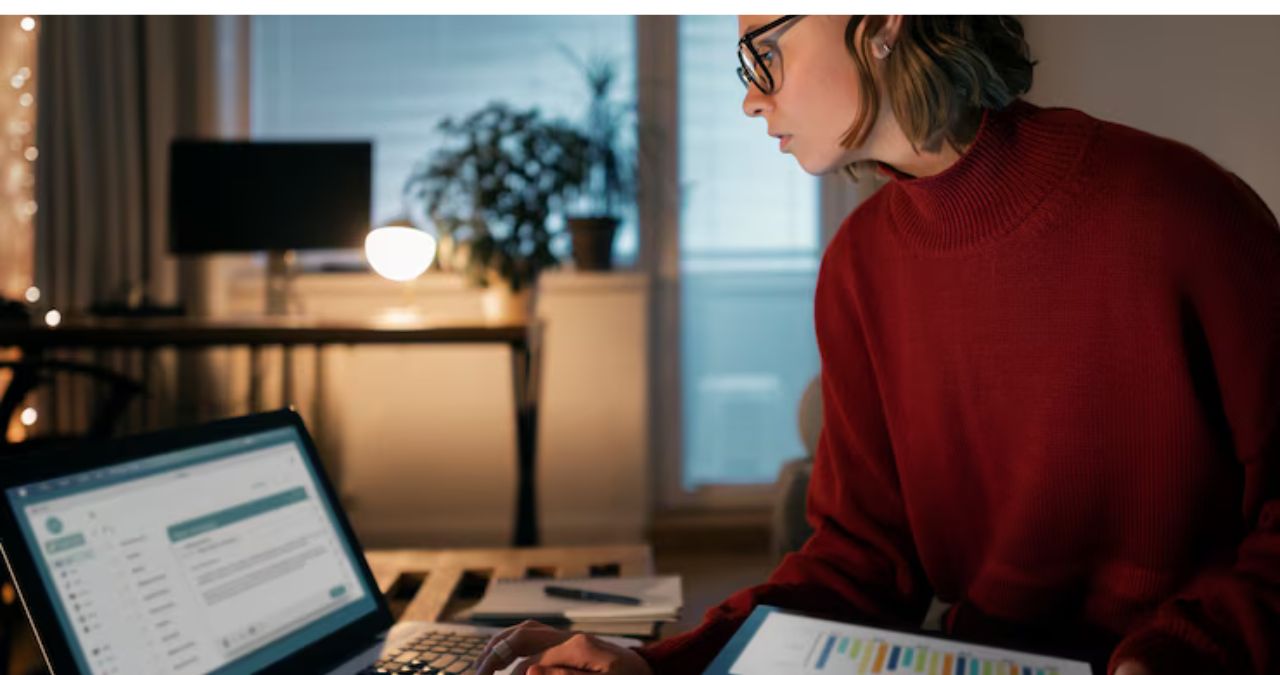
When it comes to staying competitive in the fast-moving world of digital marketing and technology, knowledge is power. Whether you’re a seasoned marketer, an entrepreneur looking to scale your business, or a tech enthusiast eager to stay updated on the latest trends, having a reliable source of information is key. That’s where Jonathonspire comes in.
This blog has become a trusted name for practical tips, expert advice, and in-depth insights into marketing and technology. With a mix of meticulous research, real-world examples, and forward-thinking perspectives, Jonathonspire is helping businesses and individuals alike make informed decisions.
Why Trust Jonathonspire?
Jonathonspire stands out in the crowded landscape of blogs for several reasons.
- Expertise You Can Count On
Jonathonspire offers expertise in areas like social media marketing, content creation, SEO strategies, tech reviews, and much more. Articles are written with clarity and context, meaning you’ll leave with actionable insights rather than vague advice.
- Wide Range of Topics
From navigating the complexities of digital advertising to uncovering the best tools for social growth, Jonathonspire covers it all. The blog’s versatility ensures there’s something valuable for everyone.
- Focus on Practical Value
Every article is designed to address real challenges in the marketing and tech space. You won’t be scrolling through pages of filler content; instead, expect detailed solutions and actionable takeaways to guide your next steps.
Below, we’ll break down what makes Jonathonspire’s blog such a critical resource for anyone in marketing and tech spaces.
Digital Marketing Mastery
Digital marketing has never been more essential, but it’s also more complex than ever. From SEO to social media advertising, there’s a lot to keep track of. Jonathonspire tackles this complexity head-on with comprehensive guides that bring clarity to every marketer’s toolbox.
Staying Ahead in SEO
Search engine optimization (SEO) remains critical for driving organic traffic, but algorithms keep evolving. Jonathonspire dives deep into SEO strategies that align with the latest Google updates. Popular posts include step-by-step guidelines, from keyword research and on-page optimization to building backlinks without penalties.
Example:
One must-read guide covers the best tools for SEO, highlighting both free and premium platforms for everything from analytics to optimization. For small businesses looking to maximize ROI, this kind of targeted advice is invaluable.
Unlocking Social Media Marketing Success
Social media is a crowded space, and marketers need to think strategically to stand out. That’s why articles exploring platforms like Instagram, Facebook, TikTok, and LinkedIn are so helpful.
Jonathonspire doesn’t just focus on trends; it explains how to take advantage of them. Want to learn how to run an effective Facebook ad campaign? Or how to leverage Instagram reels for better engagement? The blog’s unique insights break down such actions into manageable steps.
Pro Tip from Jonathonspire:
Use personalization to connect with your audience better. Social media platforms reward authentic, user-focused interactions, and Jonathonspire explains how to blend data with creativity to achieve this.
Cutting-Edge Tech Insights
Beyond marketing, Jonathonspire has a passion for tech innovation. The blog examines tools, platforms, and software solutions that shape the digital landscape.
Honest Software Reviews
Not all tools are created equal, and Jonathonspire’s in-depth reviews provide clarity. Whether you want information on email marketing software, influencer marketing tools, or automation platforms, you’ll find transparent reviews that outline both the pros and cons.
For businesses hesitant to invest in new tech, this level of honesty ensures informed decisions. One of the most highly regarded posts compares popular social media growth services, helping users find ethical, effective platforms that deliver real results.
The Future of Technology
Jonathonspire doesn’t stop at the present; it also keeps its readers future-ready. Posts often explore emerging trends like artificial intelligence, voice search compatibility, blockchain technology, and predictive analytics. With these insights, businesses can anticipate industry shifts and stay ahead of the competition.
Building Communities, One Insight at a Time
One of Jonathonspire’s most compelling features is the community it fosters. It’s not just a blog; it’s a hub where marketers, entrepreneurs, and tech enthusiasts share ideas, exchange knowledge, and collaborate.
Engaging Discussions
Every post ends with thought-provoking questions that encourage readers to share their own experiences and tips. Unlike other blogs where interaction is passive, Jonathonspire thrives on its active and engaged audience.
Newsletters and Updates
For those who want curated content directly in their inbox, Jonathonspire offers a newsletter packed with value. Subscribers get first access to new articles, exclusive tips, and personalized recommendations based on industry trends.
Actionable Advice for All
Whether you’re just starting your digital marketing career or you’re looking to refine your organizational tech stack, Jonathonspire delivers relevant advice. Its content consistently guides professionals on how to improve performance, save time, and boost their results.
Some of the blog’s standout resources include:
- Marketing strategies for small businesses: Learn how to maximize your budget while getting measurable results.
- Content creation tips: Discover how to write compelling articles, craft engaging videos, and tell your brand story effectively.
- Data tools for success: Find out how leveraging analytics can lead to smarter marketing decisions.
Start Leveraging Jonathonspire Today
Your business and career are too important to rely on guesswork, and staying ahead requires continuous learning. Jonathonspire equips readers with a roadmap to succeed in the dynamic worlds of digital marketing and technology.
Are you ready to unlock your potential? Head over to Jonathonspire’s blog and discover the difference knowledge can make.
-

 HEALTH2 years ago
HEALTH2 years agoIntegrating Semaglutide into Your Weight Loss Plan: A Practical Guide
-

 HOME IMPROVEMENT2 years ago
HOME IMPROVEMENT2 years agoHow to Choose the Perfect Neutral Area Rug for Every Room
-

 LAW2 years ago
LAW2 years agoTeenage Drivers and Car Accidents in California: Risks and Parental Liability
-

 CONSTRUCTION2 years ago
CONSTRUCTION2 years agoConstruction Site Safety Regulations in New York and Your Rights as a Worker
-

 LAW2 years ago
LAW2 years agoPost-Divorce Considerations in California: Modifications and Long-Term Planning
-

 FASHION2 years ago
FASHION2 years ago7 Celebrity-Inspired Elegant Summer Dresses For 2024
-

 HOME2 years ago
HOME2 years agoSandra Orlow: The Teen Model Who Captivated the Internet
-

 FINANCE2 years ago
FINANCE2 years agoDigital Asset Management in Florida Estate Planning
