TECHNOLOGY
SSD Hard Drives: The Game-Changer in Storage Technology

In today’s fast-paced digital world, having a reliable and high-performing storage solution is critical, whether you’re a casual computer user or managing enterprise-level data. Traditional hard drives, once the backbone of storage technology, are increasingly being replaced by SSD hard drives for their superior speed, durability, and efficiency. If you’re looking to enhance your system’s performance, understanding the benefits of SSD hard drives is crucial.
What Are SSD Hard Drives?
SSD (Solid State Drive) hard drives are a type of storage device that uses NAND-based flash memory to store data. Unlike traditional HDDs (Hard Disk Drives), which rely on spinning disks and mechanical parts, SSDs have no moving components. This lack of mechanical parts allows SSDs to offer significantly faster data access and transfer speeds, making them the preferred choice for modern computers, gaming consoles, and other digital devices.
The rise of SSD hard drives has revolutionized the storage industry, offering incredible performance enhancements over HDDs. Whether you’re booting up your operating system, transferring large files, or running resource-heavy applications, an SSD can drastically improve the speed and responsiveness of your device.
Benefits of SSD Hard Drives
1. Blazing Fast Speed
The most noticeable advantage of an SSD hard drive is its speed. SSDs are exponentially faster than traditional hard drives. While an HDD may take several minutes to boot a computer or open a large application, an SSD can complete these tasks in seconds. This is because SSDs can access and transfer data almost instantly, making them ideal for those who need fast access to large files, such as video editors, gamers, and programmers.
For businesses, using SSD hard drives can significantly reduce downtime and improve overall productivity. Faster data access means employees can perform tasks more efficiently, leading to quicker project completion and fewer interruptions caused by sluggish systems.
2. Increased Durability and Reliability
Since SSDs have no moving parts, they are much more durable and resistant to physical damage compared to HDDs. In a traditional HDD, the spinning disk and read/write arm are susceptible to wear and tear, especially if the device is dropped or bumped. SSD hard drives, on the other hand, can withstand more physical shocks, making them ideal for laptops, mobile devices, and other portable electronics.
Moreover, the reliability of SSDs makes them less prone to failure, ensuring that your important data is more secure. This is especially valuable for businesses where data loss can have significant financial consequences.
3. Energy Efficiency
Another key benefit of SSD hard drives is their energy efficiency. Since SSDs don’t have to power mechanical parts, they consume less electricity compared to traditional HDDs. This makes them an excellent choice for laptops, where conserving battery life is crucial. For large-scale data centers and enterprises, switching to SSDs can result in substantial energy savings over time, lowering operational costs.
4. Silent Operation
Unlike HDDs, which can produce noise due to the spinning of disks and movement of read/write heads, SSDs operate completely silently. This feature is particularly beneficial for users who prefer a quiet workspace or environment. Silent operation also contributes to a more pleasant user experience, especially when performing tasks that require prolonged focus, such as programming or content creation.
5. Compact Size
SSD hard drives are available in smaller sizes compared to their HDD counterparts. Their compact design makes them an ideal fit for slim laptops, ultrabooks, and other space-constrained devices. This smaller form factor also contributes to reducing the overall weight of a laptop, making it more portable and convenient for on-the-go professionals.
Types of SSD Hard Drives
There are several types of SSDs, each offering unique features and performance levels. Here’s an overview of the most common types:
1. SATA SSD
SATA SSDs are the most common type of SSD hard drives and are often used as replacements for traditional HDDs. They offer significantly faster speeds than HDDs, although they are slower compared to other types of SSDs. SATA SSDs are widely compatible with older systems, making them a popular choice for users upgrading from traditional hard drives.
2. NVMe SSD
NVMe (Non-Volatile Memory Express) SSDs provide lightning-fast read and write speeds compared to SATA SSDs. They connect directly to the motherboard via PCIe slots, allowing for higher bandwidth and faster data transfer. NVMe SSDs are ideal for high-performance tasks such as gaming, video editing, and data analytics.
3. M.2 SSD
M.2 SSDs are smaller and slimmer than traditional SATA SSDs and are commonly used in ultra-thin laptops and compact devices. Despite their size, M.2 SSDs offer impressive performance, particularly when utilizing the NVMe protocol. Their compact design and high-speed capabilities make them a favorite among tech enthusiasts and professionals who prioritize performance without sacrificing space.
Choosing the Right SSD Hard Drive
When selecting an SSD hard drive, there are a few key factors to consider:
1. Capacity
One of the most important aspects of choosing an SSD is storage capacity. SSDs are available in a range of sizes, typically starting from 120GB and going up to several terabytes. The right capacity for you will depend on your needs. For casual users who primarily browse the web and use productivity software, a 256GB SSD may suffice. However, if you’re a gamer, content creator, or someone who works with large files, you may want to opt for an SSD with 1TB or more of storage.
2. Speed
Different types of SSDs offer different speed levels. If you’re looking for the best performance, consider opting for an NVMe SSD, as it offers the fastest data transfer rates. However, if your system doesn’t support NVMe, a SATA SSD will still provide a significant speed upgrade over traditional HDDs.
3. Compatibility
Ensure that the SSD you choose is compatible with your system. While most modern laptops and desktops can accommodate SSDs, some older systems may require adapters or additional hardware. Always check your device’s specifications before making a purchase.
Conclusion
SSD hard drives have revolutionized the world of storage, offering unmatched speed, reliability, and efficiency. Whether you’re upgrading your personal laptop or managing enterprise-level data storage, an SSD hard drive can dramatically enhance your system’s performance. With the right SSD, you can experience faster load times, improved productivity, and a more efficient overall computing experience.
Investing in an SSD is one of the best decisions you can make to future-proof your device and ensure it meets the demands of modern computing tasks.
TECHNOLOGY
Alamedamp: Features, Uses, and Benefits

Alamedamp is an innovative solution designed to enhance comfort, safety, and efficiency across a variety of environments. Whether in industrial settings, residential construction, or specialized engineering applications, Alamedamp provides reliable performance and long-lasting benefits. This article explores the key features, common uses, and advantages of Alamedamp to help you understand why it is becoming a preferred choice among professionals and DIY enthusiasts alike.
What Is Alamedamp?
Alamedamp refers to a line of damping materials and products engineered to reduce vibrations, noise, and structural resonance. These products are used to improve acoustic performance, reduce mechanical wear, and enhance overall stability in structures and machines.
The core principle of Alamedamp technology is to absorb and dissipate vibrational energy, preventing it from transferring through surfaces and components. This makes it ideal for situations where vibration control, sound management, and structural integrity are critical.
Key Features of Alamedamp
High-Performance Vibration Damping
Alamedamp products are specifically formulated to provide exceptional vibration absorption. They are effective in contexts where machines operate at varying frequencies, reducing:
-
Mechanical hum
-
Resonance in structural elements
-
Wear and tear on moving parts
This helps extend the lifespan of machinery and improves operational stability.
Superior Noise Reduction
Noise pollution can negatively impact comfort, safety, and productivity. Alamedamp materials help reduce sound transmission by blocking and absorbing sound waves. This makes them especially useful in environments where quieter operation is necessary, such as:
-
Residential buildings
-
Recording studios
-
Offices and commercial spaces
Durable and Long Lasting
Alamedamp is engineered for durability and resilience. Its materials are designed to withstand:
-
Extreme temperatures
-
Humidity and moisture
-
Long-term mechanical stress
The robust nature ensures consistent performance even in challenging environments.
Easy Installation
Many Alamedamp solutions are designed with user convenience in mind. They can be:
-
Cut to size
-
Applied with adhesives
-
Integrated into existing infrastructure without complex tools
This ease of use saves time and reduces installation costs.
Versatile Material Options
Alamedamp comes in various forms, such as sheets, strips, and molded components. Different formulations are available to meet specific project requirements, offering designers and engineers flexibility in application.
Common Uses of Alamedamp
Industrial Machinery
In manufacturing plants and production facilities, vibration control is vital to maintaining precision and preventing premature equipment failure. Alamedamp products can be applied to:
-
Conveyor systems
-
Heavy-duty motors
-
Compressors and pumps
Reducing vibration improves accuracy and enhances safety for workers.
Automotive Applications
Vehicles experience constant vibration from engines, road surfaces, and mechanical components. Alamedamp helps:
-
Reduce engine noise
-
Minimize structural vibration
-
Improve passenger comfort
It is used in areas such as engine bays, dashboards, and undercarriage components.
Building and Construction
In both residential and commercial construction, controlling noise and vibration enhances occupant comfort. Alamedamp materials are used in:
-
Flooring systems
-
Walls and partitions
-
HVAC equipment mounts
These applications help create quieter, more resilient structures.
Consumer Electronics
Small devices like printers, computers, and audio equipment also benefit from vibration damping. Alamedamp components can improve:
-
Audio clarity
-
Component longevity
-
Overall user experience
In high-end audio systems, damping materials minimize unwanted resonance that can distort sound.
Marine and Aerospace
In specialized industries such as marine engineering and aerospace, vibration and noise control are paramount. Alamedamp is selected for applications where weight, performance, and reliability are tightly balanced.
Benefits of Using Alamedamp
Enhanced Comfort and Safety
By reducing noise and vibration, Alamedamp contributes to safer and more comfortable environments. This is particularly important in:
-
Workplaces
-
Public buildings
-
Residential spaces
Improved Equipment Lifespan
Excessive vibration accelerates wear on mechanical parts. Alamedamp reduces this strain, prolonging equipment life and decreasing maintenance costs.
Cost Savings
Though the upfront investment in damping materials may seem significant, long-term savings emerge from:
-
Lower repair and replacement costs
-
Reduced energy waste
-
Enhanced operational efficiency
Better Acoustic Performance
Alamedamp helps create acoustically optimized environments, which is crucial for:
-
Recording studios
-
Theaters
-
Conference rooms
Clearer sound and reduced echo improve the functionality of these spaces.
Increased Structural Integrity
In construction and engineering, controlling resonance improves the stability and resilience of structures. Alamedamp contributes to this by minimizing stress points that can lead to material fatigue.
Choosing the Right Alamedamp Product
When selecting an Alamedamp solution, consider the following factors:
-
Application environment: Indoor or outdoor use can affect material choice
-
Frequency range: Match the damping material’s capabilities with expected vibration frequencies
-
Temperature tolerance: Ensure materials can withstand operational conditions
-
Ease of installation: Choose forms that fit your project’s complexity and timeline
Consulting with technical specialists or manufacturers can help you identify the optimal product for your specific needs.
Installation Tips for Best Results
-
Prepare Surfaces: Clean and dry surfaces before application
-
Measure Carefully: Cut materials to fit precisely for maximum effectiveness
-
Follow Guidelines: Use manufacturer recommendations for adhesives and mounting
-
Test and Adjust: After installation, evaluate performance and make adjustments if necessary
Proper installation ensures you gain the full benefit from Alamedamp products.
Comparing Alamedamp With Alternatives
While many vibration damping products exist, Alamedamp stands out due to:
-
Wide range of applications
-
High durability
-
Ease of use
-
Proven performance history
Alternative solutions may require more complex installation or offer limited frequency control.
Common Misconceptions
Some users assume that all damping materials perform equally. In reality, effectiveness depends on:
-
Material composition
-
Thickness
-
Frequency response
Choosing a generic product without technical evaluation can lead to suboptimal results.
Future Trends in Damping Technology
As industries evolve, vibration and noise control solutions like Alamedamp continue to advance. Innovations focus on:
-
Lightweight composite materials
-
Smarter integration with digital sensors
-
Customizable performance profiles
These trends promise even better performance in the coming years.
Conclusion
Alamedamp offers reliable, effective solutions for vibration and noise control across multiple industries. Its high-performance damping features, versatility, and long-term benefits make it a practical choice for engineers, designers, and builders.
TECHNOLOGY
Blendswap: A Practical Guide for 3D Artists
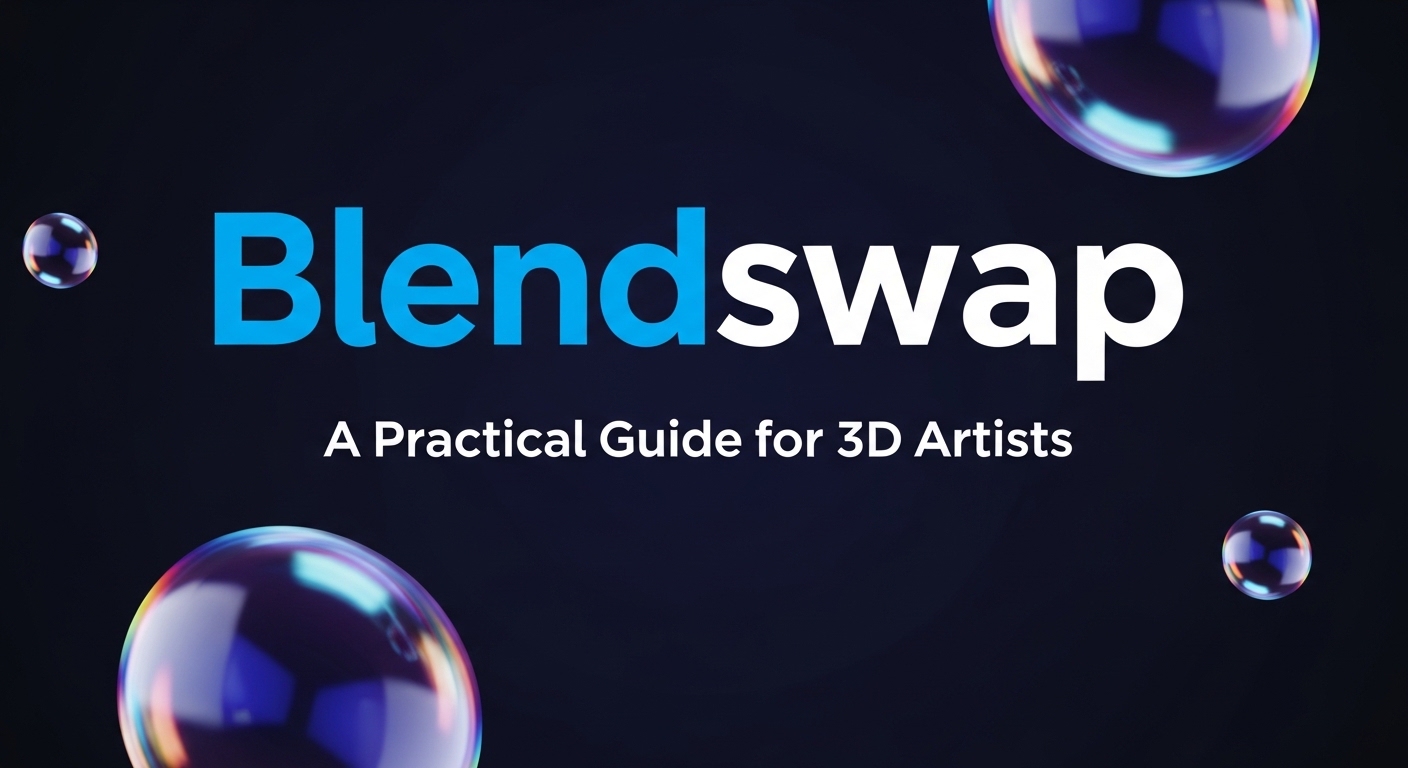
In the evolving world of 3D design, access to quality assets can significantly speed up workflow and enhance creativity. One platform that has gained attention among digital artists is Blendswap. Whether you are a beginner learning 3D modeling or a professional creating complex animations, understanding how Blendswap works can save time and improve productivity.
What Is Blendswap?
Blendswap is an online platform where 3D artists share and download Blender-compatible 3D models. It primarily focuses on files created using Blender, the open-source 3D creation software developed by the Blender Foundation.
The platform allows users to upload .blend files and share them with the community. Artists can download models for use in their own projects, provided they respect the licensing terms attached to each file. Blendswap operates as a collaborative resource hub where knowledge, creativity, and technical skill intersect.
Why Blendswap Is Popular Among 3D Artists
1. Free Access to 3D Models
One of the biggest advantages of Blendswap is access to free 3D assets. From character models to architectural elements, the platform hosts thousands of user-generated files.
For beginners, this means:
-
Learning from professionally structured models
-
Studying topology and shader setups
-
Exploring animation rigs
For professionals, it offers:
-
Rapid prototyping support
-
Background asset sourcing
-
Time-saving reusable components
2. Community-Driven Platform
Blendswap thrives on community contributions. Artists upload their own work, allowing others to learn and build upon it. This creates an ecosystem of shared creativity and collaboration.
Community interaction often leads to:
-
Feedback on modeling techniques
-
Improved rigging and shading skills
-
Inspiration for new projects
3. Learning Through Reverse Engineering
One underrated benefit of Blendswap is educational value. Downloading high-quality models allows artists to examine:
-
Node-based material setups
-
Lighting configurations
-
Mesh topology
-
Animation rigs
Studying these files can significantly improve technical proficiency in Blender.
How Licensing Works on Blendswap
Licensing is a crucial part of using assets from Blendswap. Most files are shared under Creative Commons licenses. Each upload clearly specifies its license type, which may include:
-
Attribution required
-
Non-commercial usage
-
Share-alike conditions
It is essential to review licensing terms before using assets in client projects, commercial advertisements, or game development.
Ignoring licensing terms can lead to legal issues, especially when assets are used in monetized productions.
How to Use Blendswap Effectively
Step 1: Create an Account
While browsing may be available without registration, creating an account allows you to:
-
Download models
-
Upload your own creations
-
Save favorites
-
Participate in discussions
Step 2: Use Targeted Search Filters
To maximize productivity:
-
Search by category (characters, vehicles, architecture, props)
-
Filter by Blender version
-
Sort by popularity or upload date
Using the correct Blender version is especially important to avoid compatibility issues.
Step 3: Inspect Before Downloading
Before integrating any model into your workflow:
-
Review preview images
-
Read user comments
-
Check polygon count
-
Confirm license type
This ensures the model aligns with your project requirements.
Step 4: Optimize Downloaded Assets
Not all models are production-ready. Some may require:
-
Mesh cleanup
-
Retopology
-
Texture optimization
-
Rig adjustments
Treat downloaded models as starting points rather than final assets.
Advantages of Using Blendswap
Cost Efficiency
For freelance artists or small studios, buying premium 3D assets can be expensive. Blendswap offers a cost-effective alternative.
Skill Development
Studying advanced rigs, shaders, and procedural setups enhances learning far beyond tutorials.
Faster Project Completion
When working under deadlines, using ready-made assets can drastically reduce modeling time.
Creative Inspiration
Exploring other artists’ work sparks new ideas and artistic directions.
Potential Limitations of Blendswap
While Blendswap offers numerous benefits, there are some considerations.
Quality Variation
Because uploads are user-generated, quality varies. Some models may lack:
-
Proper topology
-
Clean UV mapping
-
Optimized polygon counts
Always evaluate before production use.
Outdated Files
Some older uploads may not work seamlessly with the latest Blender updates.
Licensing Restrictions
Certain licenses restrict commercial use. This is especially relevant for agencies and studios.
Blendswap vs Other 3D Asset Platforms
Blendswap differs from paid asset marketplaces in several ways.
Unlike commercial platforms that sell curated content, Blendswap emphasizes sharing and community growth.
Compared to marketplaces offering assets for multiple 3D programs, Blendswap focuses specifically on Blender users. This specialization ensures compatibility but limits cross-software usage.
Who Should Use Blendswap?
Blendswap is ideal for:
-
Beginner Blender learners
-
Freelance 3D artists
-
Indie game developers
-
Animation students
-
Concept artists
-
Educators teaching 3D modeling
It is particularly helpful for those building portfolios and experimenting with new styles.
Tips for Uploading Your Own Models
Contributing to Blendswap can build your reputation in the 3D community.
Before uploading:
-
Clean up unused data blocks
-
Apply transformations
-
Organize object names
-
Include proper textures
-
Specify accurate license details
Providing well-organized files increases downloads and community trust.
Is Blendswap Safe to Use?
Blendswap is generally safe, but users should:
-
Scan downloaded files
-
Respect licensing terms
-
Avoid re-uploading without permission
-
Credit original creators when required
Responsible usage maintains community integrity.
Final Thoughts
Blendswap stands as a valuable resource in the Blender ecosystem. By offering free, community-driven assets, it supports learning, experimentation, and rapid project development. For beginners, it functions as a learning laboratory. For professionals, it acts as a time-saving asset repository. By understanding licensing rules and maintaining quality control, 3D artists can integrate Blendswap into their workflow effectively.
TECHNOLOGY
Woofapps: Innovative Pet Technology Solutions Explained

Introduction
Woofapps is an emerging name in the pet technology space, combining mobile innovation with pet care services to enhance how pet owners and pet service providers interact. As the demand for digital convenience expands into every industry—including pet care—Woofapps offers tailored software and app solutions designed to simplify and modernize the experience for both users and businesses.
Whether you’re a dog groomer, pet sitter, veterinary clinic, or simply a devoted pet parent, platforms like Woofapps can help you stay connected, organized, and informed. In this article, we’ll break down what Woofapps is, how it works, and why it’s relevant in today’s digital and pet-focused world.
What Is Woofapps?
Woofapps is a specialized technology platform that develops applications and software tools specifically designed for the pet care industry. Its name, combining “woof” (a playful nod to dogs) with “apps,” clearly communicates its mission: delivering easy-to-use, pet-friendly digital solutions.
Woofapps offers:
- Mobile applications for pet businesses
- Scheduling and booking platforms
- Customer and pet data management tools
- Communication channels between pet owners and service providers
This makes Woofapps an essential tool for businesses aiming to digitize their services and for customers who want a streamlined way to manage their pets’ care.
Why Woofapps Is Gaining Popularity
Industry-Specific Tools
Unlike generic booking or CRM platforms, Woofapps is built around the needs of the pet care sector. Features are developed with grooming salons, veterinary clinics, boarding centers, trainers, and pet walkers in mind. This specialization allows businesses to provide better service and build stronger relationships with customers.
Easy Access for Pet Owners
Pet owners benefit from simple mobile interfaces where they can:
- Schedule appointments
- Track service history
- Receive reminders for vet visits or grooming sessions
- Communicate with service providers in real time
This level of convenience builds customer satisfaction and loyalty.
Core Features of Woofapps
Appointment Booking and Management
Pet service providers can allow clients to book services directly from their phones or computers. The booking system includes:
- Real-time availability
- Automated confirmation emails or texts
- Cancellation and rescheduling tools
This reduces administrative tasks and prevents double bookings.
Pet Profiles and Health Records
Each pet can have a digital profile containing:
- Breed, age, and weight
- Vaccination history
- Grooming notes
- Special care instructions
Having this data accessible ensures personalized care and eliminates the need for repeated information at each visit.
Secure Payment Integration
Woofapps supports secure, contactless payment systems within the app. Clients can:
- Pay ahead of appointments
- Receive invoices
- Use credit cards or digital wallets
This enhances professionalism and simplifies financial management for businesses.
Notifications and Alerts
Service providers can send push notifications or messages to pet owners. These may include:
- Appointment reminders
- Special promotions or discounts
- Pet care tips or updates
Timely communication helps businesses maintain strong customer engagement.
How Woofapps Benefits Pet Businesses
Improved Operational Efficiency
With an all-in-one dashboard, business owners can manage bookings, payments, customer information, and employee schedules from one place. This centralization reduces paperwork and streamlines operations.
Brand Loyalty and Customer Retention
By offering an easy or professional user experience, Woofapps helps build the brand credibility. Customers who enjoy convenience are more likely to return or recommend the business to others.
Scalability for Growth
As small pet businesses grow, their software needs evolve. Woofapps is designed to scale, meaning it can handle multiple locations, more employees, and a larger customer base without losing performance.
Use Cases for Woofapps
Grooming Salons
Pet grooming salons use Woofapps to handle:
- Daily appointment scheduling
- Grooming history records
- Product sales (e.g., pet shampoos, brushes)
Veterinary Clinics
For clinics, Woofapps may support:
- Vaccination tracking
- Automated health reminders
- Medical documentation storage
Pet Boarding Facilities
Boarding centers can:
- Monitor check-in/check-out times
- Log feeding and exercise routines
- Communicate with pet owners during extended stays
Pet Walkers and Sitters
Freelance or agency-based pet care workers can:
- Offer GPS tracking during walks
- Accept on-demand bookings
- Manage multiple clients through one platform
Woofapps and the Future of Pet Care
The pet industry continues to grow rapidly, with a global market value in the hundreds of billions. Pet owners are increasingly tech-savvy, expecting the same level of digital convenience from their pet care providers as they receive in other areas of life.
Woofapps sits at the intersection of two growing trends:
- The rise of mobile-first service platforms
- The increased prioritization of pet health and wellness
By combining these trends into a single solution, Woofapps is helping transform pet care into a modern, seamless experience.
How to Get Started with Woofapps
For businesses:
- Visit the official website and the app store listing
- Request a demo and sign up for the trial
- Customize your dashboard with branding and service details
For pet owners:
- Download the Woofapps mobile application
- Create an account and link with your preferred service provider
- Manage all appointments, records, and messages in one place
Conclusion
Woofapps is more than just a pet-related app. It’s a full-service technology platform that empowers pet businesses to go digital and helps pet owners manage their companions’ lives with ease. With features tailored to the needs of the pet care industry, Woofapps is poised to become a go-to solution for both providers and consumers alike.
-

 HEALTH2 years ago
HEALTH2 years agoIntegrating Semaglutide into Your Weight Loss Plan: A Practical Guide
-

 HOME IMPROVEMENT2 years ago
HOME IMPROVEMENT2 years agoHow to Choose the Perfect Neutral Area Rug for Every Room
-

 FASHION2 years ago
FASHION2 years ago7 Celebrity-Inspired Elegant Summer Dresses For 2024
-

 LAW2 years ago
LAW2 years agoTeenage Drivers and Car Accidents in California: Risks and Parental Liability
-

 CONSTRUCTION2 years ago
CONSTRUCTION2 years agoConstruction Site Safety Regulations in New York and Your Rights as a Worker
-

 LAW2 years ago
LAW2 years agoPost-Divorce Considerations in California: Modifications and Long-Term Planning
-

 HOME2 years ago
HOME2 years agoSandra Orlow: The Teen Model Who Captivated the Internet
-

 FINANCE2 years ago
FINANCE2 years agoDigital Asset Management in Florida Estate Planning
