HOME
How do i change my surname on paypal
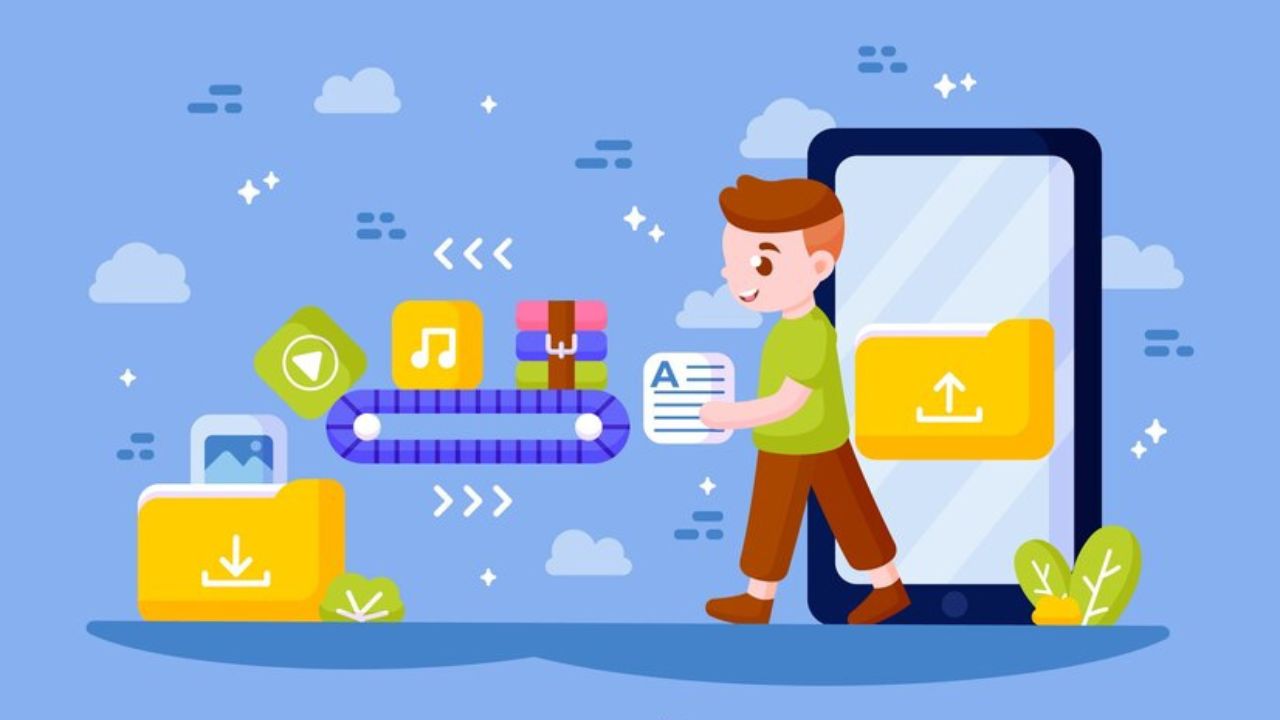
In our fast-paced digital world, keeping your personal information up-to-date across various platforms is crucial. Whether you’ve recently married, divorced, or simply want to correct a typo, changing your surname on PayPal ensures that your account reflects your current information accurately. This not only helps maintain the integrity of your account but also ensures smooth transactions. In this comprehensive guide, we’ll walk you through the steps to update your surname on PayPal, making the process straightforward and hassle-free.
Understanding the Importance of Accurate Account Information
Having accurate information on your PayPal account is essential for several reasons. First, it helps prevent any confusion during transactions, ensuring that all parties involved have the correct details. Second, it enhances the security of your account, making it more difficult for unauthorized users to gain access. Lastly, accurate information is a requirement for compliance with PayPal’s policies and regulations.
When Should You Change Your Surname on PayPal?
There are several scenarios in which you might need to change your surname on PayPal:
- Marriage: If you’ve recently tied the knot and taken your partner’s surname.
- Divorce: If you’ve reverted to your maiden name or chosen a new surname post-divorce.
- Legal Name Change: If you’ve legally changed your name for any reason.
- Correcting Errors: If there’s a typo or mistake in your current surname on PayPal.
If any of these situations apply to you, it’s time to update your account information.
Gathering the Necessary Documents
Before you begin the process of changing your surname on PayPal, ensure you have the required documents ready. PayPal will ask for proof of your name change, and the specific documents may vary depending on your situation. Typically, you’ll need one or more of the following:
- Marriage Certificate: To prove your new surname after getting married.
- Divorce Decree: To validate a name change following a divorce.
- Legal Name Change Document: For other legal name changes.
- Government-Issued ID: Such as a passport or driver’s license, showing your new surname.
Having these documents prepared will make the process smoother and quicker.
Logging Into Your PayPal Account
To get started, log into your PayPal account using your current username and password. If you’ve forgotten your password, follow the prompts to reset it. Once logged in, you’ll be on your account’s main dashboard.
Navigating to the Profile Settings
From your dashboard, locate the ‘Settings’ icon, usually represented by a gear or cog symbol. Click on it to access your account settings. This section houses all your personal information, including your name, email, phone number, and address.
Selecting the ‘Name’ Section
In the settings menu, find and click on the ‘Name’ section. This will take you to a page where you can view your current name details and initiate the change process. PayPal provides clear instructions and options for different types of name changes.
Choosing the Correct Name Change Option
PayPal offers several name change options, including minor corrections, legal name changes, and business name changes. Select the option that best fits your situation. For most people changing their surname due to marriage, divorce, or legal reasons, the ‘Legal Name Change’ option will be appropriate.
Uploading Your Documents
Once you’ve selected the appropriate name change option, you’ll be prompted to upload the necessary documents. Ensure that your documents are clear, legible, and complete. PayPal accepts various file formats, including JPG, PNG, and PDF. Double-check that all required documents are uploaded before proceeding.
Submitting Your Request
After uploading your documents, review all the information you’ve entered to ensure accuracy. Once you’re satisfied that everything is correct, submit your request. PayPal will review your submission and, if everything is in order, approve the name change.
Waiting for Verification
PayPal typically takes a few business days to review and verify your documents. During this period, you might receive emails from PayPal requesting additional information or clarifications. Be sure to respond promptly to avoid delays in processing your request.
Confirmation and Future Steps
Once your name change is approved, PayPal will send you a confirmation email. Log in to your account to verify that your new surname is correctly displayed. If you encounter any issues or discrepancies, contact PayPal customer support for assistance.
Updating Linked Accounts and Payment Methods
After successfully changing your surname on PayPal, don’t forget to update any linked accounts and payment methods. This includes bank accounts, credit cards, and online shopping accounts associated with your PayPal. Ensuring consistency across all platforms will help prevent any future transaction issues.
Maintaining Up-to-Date Information
Regularly updating your PayPal account information is a good practice. Whenever there’s a change in your personal details, such as your address or phone number, make sure to update your PayPal profile accordingly. This helps maintain the security and accuracy of your account.
Troubleshooting Common Issues
If you encounter any issues during the name change process, here are some common solutions:
- Document Rejection: Ensure your documents are clear and legible. Double-check that they meet PayPal’s requirements.
- Delayed Verification: Respond promptly to any requests for additional information from PayPal.
- Technical Issues: Try accessing PayPal from a different device or browser if you experience technical difficulties.
The Role of PayPal Customer Support
PayPal’s customer support team is available to assist with any issues or questions you may have during the name change process. You can reach them via email, phone, or live chat. Providing detailed information about your issue will help expedite the resolution process.
Conclusion
How do i change my surname on paypal is a straightforward process that ensures your account information remains accurate and up-to-date. By following the steps outlined in this guide, you can seamlessly transition to your new surname and enjoy uninterrupted PayPal services. Remember, keeping your account information current is crucial for maintaining security and smooth transactions.
HOME
Qezoracinkolid: Smart Innovation for a Connected World

Introduction
In an era where digital transformation determines the pace of society, technology must not only keep up but also anticipate user needs. Qezoracinkolid is fast emerging as a key player in smart innovation, providing integrated solutions that connect people, devices, and ideas seamlessly. This article delves into what makes Qezoracinkolid unique, its impact on today’s world, and why it’s becoming a household name among tech enthusiasts and professionals alike.
What Is Qezoracinkolid?
Defining Qezoracinkolid
Qezoracinkolid isn’t just another tech term—it’s a comprehensive ecosystem that blends intelligent devices, adaptive software, and real-time data analytics. Designed with connectivity in mind, Qezoracinkolid acts as a smart bridge between everyday objects and cloud platforms, enabling automation, smart decision-making, and predictive insights for both individuals and businesses.
The Core Mission
The mission behind Qezoracinkolid is to simplify complexity. By automating daily routines, optimizing network performance, and providing actionable insights, Qezoracinkolid empowers users to spend less time on repetitive tasks and more on creative problem-solving or personal development.
Key Features of Qezoracinkolid
Seamless Connectivity
Qezoracinkolid excels at connecting a wide range of devices regardless of manufacturer or protocol. Whether it’s your smartwatch, home thermostat, industrial sensors, or security cameras, integration is simple and secure. This plug-and-play approach removes traditional interoperability barriers and opens the door to more holistic smart environments.
Intelligent Automation
What sets Qezoracinkolid apart is its unique blend of automation systems. By leveraging machine learning and user-driven rules, it can:
- Schedule home lighting and climate controls based on daily routines
- Monitor energy usage in real time and recommend adjustments
- Detect and respond to maintenance issues before they become costly
Data-Driven Analytics
Data is at the heart of every smart innovation. Qezoracinkolid gathers, processes, and translates data into clear insights, allowing users to:
- Track device performance and health
- Receive personalized suggestions for upgrades or efficiency
- Visualize trends through informative dashboards
Qezoracinkolid’s Benefits for Everyday Life
For Individuals
With Qezoracinkolid, life gets easier and more secure. Imagine automated reminders to lock your doors, real-time notifications about package deliveries, or energy savings delivered effortlessly through optimized device scheduling. You don’t need to be a tech expert—Qezoracinkolid’s interface is designed for everyone, offering guided setups and friendly troubleshooting assistance.
For Businesses
For companies, the advantages compound quickly. Qezoracinkolid supports enterprise-level solutions by:
- Enhancing facility management through predictive maintenance
- Streamlining employee workflows
- Reducing operational risks via robust security integrations
- Enabling rapid scaling as business needs change
The Role of Qezoracinkolid in the Internet of Things (IoT)
Interconnected Systems
The backbone of IoT is connectivity—and Qezoracinkolid delivers. It supports cross-platform communications and manages device identities, permissions, and data flows securely. This means every device added to your network enhances rather than complicates your environment.
Security and Privacy by Design
With cyber threats evolving, security is foundational. Qezoracinkolid integrates encryption at every level, offers granular user permissions, and ensures data stays private by default. Updates are delivered automatically, so the system consistently resists newly discovered vulnerabilities.
Qezoracinkolid’s Approach to Sustainability
Optimizing Resource Usage
Sustainable living matters—and Qezoracinkolid contributes by analyzing energy patterns, reducing unnecessary consumption, and supporting renewable energy systems. Through its advanced algorithms, it even identifies opportunities for cost savings without compromising comfort or convenience.
Enabling Green Technologies
Qezoracinkolid’s open platform makes it easy for innovators to connect solar panels, EV charging stations, and other green devices, promoting broader adoption of environmentally friendly lifestyles and operations.
The Future of Qezoracinkolid
Expanding Capabilities
Continuous learning keeps the Qezoracinkolid ecosystem current. With each software update and user interaction, its intelligence improves. Upcoming features will include deeper voice integration, expanded device libraries, and even smarter analytics—ensuring users always have access to leading-edge technology.
Building Communities
Technology thrives when people connect. Qezoracinkolid fosters an active community of developers, integrators, and everyday users who share tips, offer support, and collaborate on new features and applications. Forums, webinars, and resource libraries are all part of the experience.
How to Get Started with Qezoracinkolid
- Visit the Official Platform: Start by exploring Qezoracinkolid’s web portal for user guides and compatibility lists.
- Select Your Devices: Choose devices compatible with Qezoracinkolid for a smoother setup process.
- Customize Your Ecosystem: Use the intuitive app or dashboard to tailor automations, preferences, and notifications.
- Seek Community Support: Tap into the Qezoracinkolid user community for troubleshooting and inspiration.
Final Thoughts
Qezoracinkolid represents a bold step forward in smart innovation, delivering solutions that make life simpler, safer, and more sustainable. Its unique blend of adaptability, security, and intelligence positions it at the forefront of the connected world. Whether you’re looking to streamline your home, supercharge your business, or join a community of like-minded innovators, Qezoracinkolid is a gateway to the future you’ve been waiting for.
HOME
Wehidomcid97: Benefits, Features, and Details
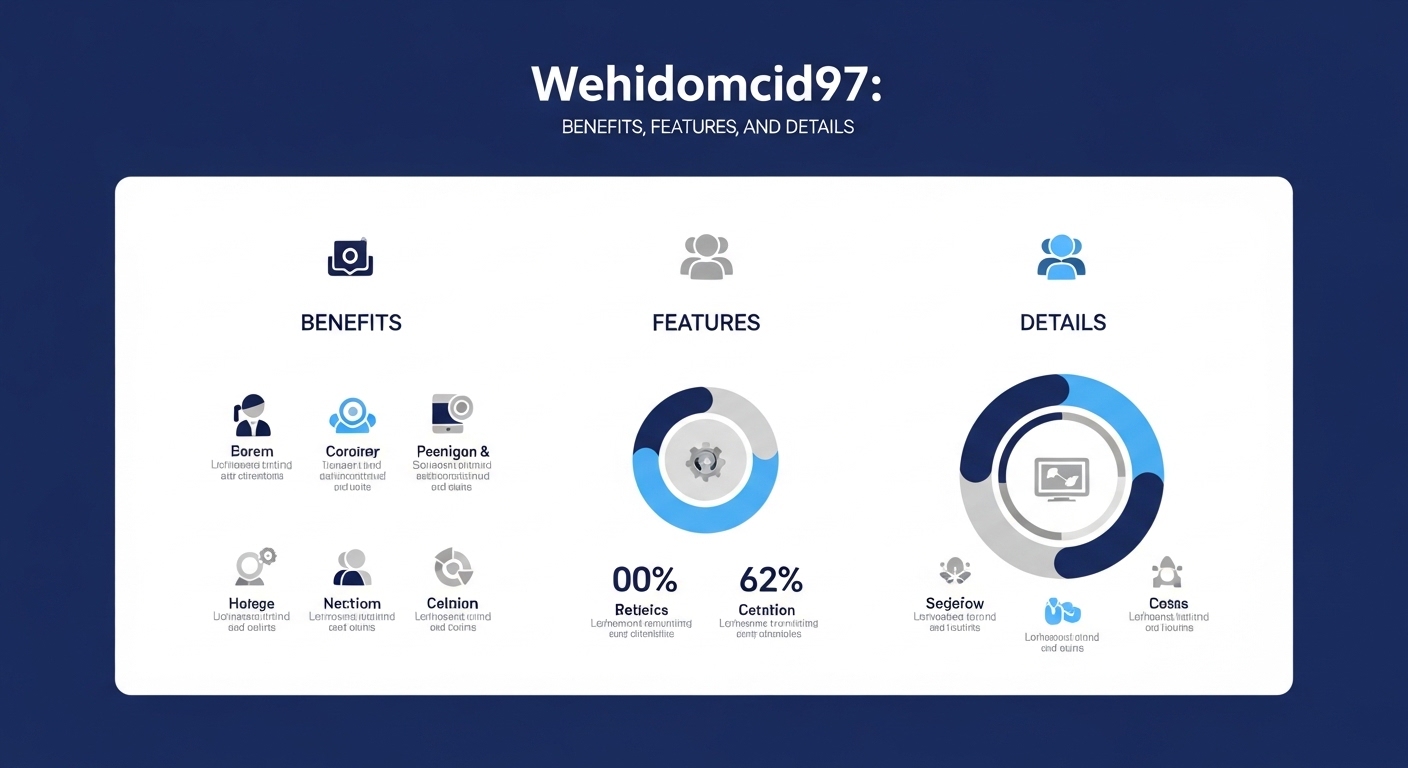
Introduction
If you’ve come across the term “wehidomcid97” and found yourself scratching your head, you’re not alone! I used to wonder what all the fuss was about. In this article, I’ll take you on a journey to demystify wehidomcid97, focusing on its benefits, unique features, and everything else you need to know.
What is Wehidomcid97?
Let’s start from scratch. Wehidomcid97 is a specialized product, service, or system (depending on its context) designed to streamline, enhance, or support specific needs in its target environment. While the specifics may vary, the term has become synonymous with innovation and reliability in its field.
Key Characteristics
- Customizable according to user requirements
- Known for its robust architecture or framework
- Integrates seamlessly with related tools or ecosystems
- Developed with both efficiency and user experience in mind
Main Benefits of Wehidomcid97
I’m a firm believer that no product stands the test of time unless it brings tangible advantages. Here’s why wehidomcid97 is making waves:
Enhanced Efficiency
One of the core promises of wehidomcid97 is the significant productivity boost it provides. Whether it’s automating routine tasks, reducing manual effort, or simply making things smoother, users find their days less cluttered and far more manageable.
Scalability and Flexibility
I love solutions that grow with me, and wehidomcid97 fits that bill perfectly. Its modular approach and adaptable structure ensure that whether you’re a beginner or a power user, you’ll find it just as valuable.
Advanced Security Protocols
With so many digital threats, security is non-negotiable. Wehidomcid97 stands out with its advanced encryption and multi-layer safeguards, giving users peace of mind that their data or operations are in safe hands.
Cost-Effectiveness
Who doesn’t love saving a bit of money? I’ve found that wehidomcid97 often offers a much-needed balance between quality and affordability—an investment that pays off handsomely over time.
Notable Features of Wehidomcid97
Every time I explore a new tool or service, I head straight to the features. Here’s a quick rundown of what makes wehidomcid97 shine:
User-Friendly Interface
The learning curve is refreshingly gentle. Whether you’re tech-savvy or just dipping your toes, the intuitive design lets you hit the ground running without endless tutorials.
Reliable Support and Updates
There’s nothing worse than feeling stranded when something goes awry. Thankfully, the wehidomcid97 team is renowned for their prompt assistance and regular updates, which means bugs get squashed, and new features keep arriving.
Rich Customization Options
No two users are alike, and wehidomcid97 gets it. You can tailor aspects to fit your workflow, branding, or even quirky preferences.
Integration Capability
If you’re like me, you probably have a bunch of other tools you rely on. Wehidomcid97 plays nicely with others, so you won’t have to overhaul your entire setup to enjoy its perks.
How to Get Started with Wehidomcid97
You’ll be pleased to know that diving into wehidomcid97 isn’t rocket science. Here are the basic steps I followed, and you can too:
Step 1: Research and Identify Your Needs
Hop onto the wehidomcid97 official resources or user communities to figure out exactly how it can fit into your circumstances. Understanding your objectives saves time later!
Step 2: Sign Up or Purchase
Depending on the format of wehidomcid97, you might need to create an account or make a one-time purchase. Watch for special offers or trial periods—it never hurts to try before you buy.
Step 3: Initial Configuration
Once you’re in, there’s a handy setup guide or onboarding assistant to pave the way. Don’t hesitate to reach out for help if you get stuck; the support team is seriously responsive.
Step 4: Explore and Personalize
Tinker with the settings! That’s the fun part. Tailor your new tool or system so it feels like a natural extension of your daily routine.
Best Practices for Using Wehidomcid97
My favorite discoveries are usually the little tricks you pick up from other users. Here’s what I’d suggest:
- Stay updated. Enable auto-updates to keep getting new features and important patches.
- Join the community. Forums and groups are jam-packed with real-world advice and innovative use cases.
- Back up regularly. Even the best systems play it safe with a good backup routine.
- Experiment with integrations. You might uncover powerful combos you hadn’t considered before.
Frequently Asked Questions
Is Wehidomcid97 Suitable for Beginners?
Absolutely. It’s designed with accessibility in mind, so no need to worry if you’re not a tech wizard.
Can I Upgrade Plans or Versions?
Most versions of wehidomcid97 let you switch between plans or unlock advanced features as your needs evolve.
What If I Encounter a Problem?
The support team is famously helpful, and the product’s documentation covers most questions you’ll face.
Final Thoughts: Should You Try Wehidomcid97?
In my experience, trying out a new solution can be daunting, but wehidomcid97 makes it easy to take that leap. Its blend of robust features, stellar support, and cost-effectiveness means you’ve got little to lose and plenty to gain.
If you’re hunting for a way to streamline, enhance, or future-proof your workflow or setup, I recommend giving wehidomcid97 a whirl. Who knows—it just might become your next go-to tool!
HOME
Kipflix: Meet the Rising Star in Online Streaming

In today’s streaming world, viewers often face too many choices and rising costs. Juggling multiple subscriptions, dealing with regional restrictions, and finding the right show can be frustrating. That’s where Kipflix steps in to make entertainment simple again.
Kipflix is a modern streaming platform built for convenience, accessibility, and value. It aims to change how people around the world enjoy movies, shows, and documentaries. In this guide, you’ll learn what Kipflix is, how it works, and why it’s quickly becoming a favorite among global audiences.
What Is Kipflix?
Kipflix is an online streaming platform that offers on-demand access to a wide range of entertainment. Users can watch movies, TV shows, documentaries, and independent films anytime and anywhere. Its goal is to make streaming enjoyable without complicated subscriptions or hidden fees.
The mission of Kipflix is simple: bring quality entertainment to everyone, no matter where they live. By removing regional limits and offering flexible access, Kipflix ensures that content feels global, inclusive, and easy to reach.
It combines the power of modern technology with a user-first approach. From smart recommendations to flexible device access, Kipflix focuses on comfort, not complexity.
The Vision Behind Kipflix
Solving the Fragmentation Problem
Most streaming users subscribe to multiple platforms just to watch their favorite titles. This creates “subscription fatigue.” Kipflix solves this by offering a single platform that brings different genres and creators together. You can explore both popular and niche content without switching between apps or paying for multiple services.
Focus on Global Accessibility
Kipflix believes entertainment should have no borders. It supports multilingual content and localized subtitles, helping users from different regions enjoy shows in their own language. Whether you’re in Asia, Europe, or Africa, Kipflix aims to provide equal access to diverse stories and voices.
Key Features That Make Kipflix Stand Out
Vast and Curated Content Library
Kipflix has a growing collection of movies, web series, documentaries, indie films, and short features. Its library balances mainstream titles with lesser-known gems, giving viewers fresh and meaningful entertainment choices. From action and romance to educational and cultural programs, Kipflix has something for everyone.
Smart AI-Based Recommendations
The platform uses smart algorithms to understand user preferences. It suggests movies or shows based on your viewing history, helping you find what you’ll actually enjoy watching next. This feature makes discovering new content easier and more personal.
Multi-Device Compatibility
You can use Kipflix on smart TVs, mobile phones, tablets, and even browsers. It keeps your account synced, so you can start watching on one device and continue on another without interruptions.
Offline Viewing and Smart Downloads
Kipflix lets you download your favorite titles for offline viewing. This makes it perfect for travelers or anyone with limited internet access. The smart download feature also manages storage efficiently, automatically deleting watched episodes.
Kipflix vs Other Streaming Platforms
What Makes Kipflix Different from Netflix and Prime Video
While major platforms like Netflix and Prime Video focus on exclusives and franchises, Kipflix stands out by offering diverse, affordable, and globally inclusive entertainment. It’s built for people who want choice and value without the clutter of multiple apps.
Focus on Affordability and Simplicity
Kipflix’s subscription model is straightforward and budget-friendly. Users can enjoy a premium viewing experience without paying high monthly fees or facing pay-per-view restrictions.
Support for Indie and Emerging Creators
Unlike most large platforms, Kipflix also supports independent filmmakers and smaller studios. It gives emerging creators a global stage to showcase their work, helping to promote creativity and cultural diversity.
Kipflix in Emerging and Global Markets
Affordability and Local Value
Kipflix’s pricing strategy is designed for accessibility. It adjusts pricing to fit regional economies, making premium content affordable even in developing countries. This flexibility allows it to attract a wide audience base.
Multilingual and Culturally Diverse Content
Kipflix promotes inclusivity by offering subtitles, dubbing, and region-specific catalogs. Viewers can enjoy local films, cultural stories, and educational programs in their native languages.
Expanding Reach Through Partnerships
To grow globally, Kipflix collaborates with production studios, digital creators, and distributors worldwide. These partnerships ensure a steady flow of diverse content while supporting the global creative economy.
The Technology Behind Kipflix
AI and Machine Learning
Kipflix uses artificial intelligence to recommend personalized content, enhance search accuracy, and create custom playlists. It learns from user behavior to improve experiences over time.
Cloud Streaming and Adaptive Quality
With cloud-based streaming, Kipflix ensures smooth playback even on slower networks. Adaptive streaming automatically adjusts video quality to match your internet speed, reducing buffering and interruptions.
Data Privacy and Security Measures
Kipflix values user trust. It follows strict privacy protocols and uses encryption to secure user data. Safe transactions and account protection features give users peace of mind while streaming.
Pricing and Subscription Options
Free vs Premium Access
Kipflix offers flexible access for both free and premium users. You can start with a free trial or explore ad-supported content before upgrading to premium for an ad-free experience.
Transparent Pricing Structure
The pricing is clear and consistent. Users can choose from monthly, quarterly, or yearly plans depending on their budget. There are no surprise charges or locked features.
Kipflix’s Role in the Future of Entertainment
Embracing AI, AR, and VR Experiences
Kipflix is exploring future technologies like AI-driven storytelling, AR previews, and VR-based viewing. These innovations aim to make streaming more immersive and interactive.
Building a Community of Viewers and Creators
The platform encourages engagement between viewers and creators. Users can share reviews, rate content, and follow creators they like, fostering a strong entertainment community.
Sustainability and Social Responsibility
Kipflix is also working toward sustainable streaming solutions. It invests in energy-efficient hosting and promotes responsible screen time to support digital well-being.
Is Kipflix Safe and Legal to Use?
Legal Licensing and Content Rights
All Kipflix content is legally licensed. The platform partners with content owners and distributors to ensure fair and authorized streaming.
Privacy Protection and Account Safety
User safety is a top priority. Kipflix includes password protection, two-factor authentication, and data privacy controls, ensuring a secure experience for every user.
User Reviews and Real Experiences
Early users praise Kipflix for its ease of use, fair pricing, and global accessibility. Many appreciate its diverse catalog and personalized suggestions. Some note that while the library is still growing, its mix of indie and mainstream content makes it refreshing compared to larger competitors.
FAQ’s
What is Kipflix used for?
Kipflix is used for streaming movies, shows, and documentaries across devices.
Is Kipflix free or paid?
It offers both free and premium access options, depending on user preference.
How can I download content on Kipflix?
You can use the offline viewing option to download and watch later.
Is Kipflix available worldwide?
Yes, it’s accessible in most regions and supports multiple languages.
What makes Kipflix different from Netflix or Disney+?
Kipflix focuses on affordability, inclusivity, and support for independent creators.
Conclusion
Kipflix is more than just another streaming platform. It represents a shift toward smarter, more inclusive entertainment. With affordable pricing, personalized recommendations, and global accessibility, Kipflix is creating a new kind of streaming experience for everyone.
-

 HEALTH2 years ago
HEALTH2 years agoIntegrating Semaglutide into Your Weight Loss Plan: A Practical Guide
-

 HOME IMPROVEMENT2 years ago
HOME IMPROVEMENT2 years agoHow to Choose the Perfect Neutral Area Rug for Every Room
-

 FASHION2 years ago
FASHION2 years ago7 Celebrity-Inspired Elegant Summer Dresses For 2024
-

 LAW2 years ago
LAW2 years agoTeenage Drivers and Car Accidents in California: Risks and Parental Liability
-

 CONSTRUCTION2 years ago
CONSTRUCTION2 years agoConstruction Site Safety Regulations in New York and Your Rights as a Worker
-

 LAW2 years ago
LAW2 years agoPost-Divorce Considerations in California: Modifications and Long-Term Planning
-

 HOME2 years ago
HOME2 years agoSandra Orlow: The Teen Model Who Captivated the Internet
-

 FINANCE2 years ago
FINANCE2 years agoDigital Asset Management in Florida Estate Planning
