HOME
Do i need to dress up for a zoom interview

In the age of remote work, Zoom interviews have become a norm. Yet, one question still lingers in the minds of many job seekers: Do I need to dress up for a Zoom interview? The answer is a resounding yes. Just because you’re at home doesn’t mean you can slack off on your appearance. In fact, dressing appropriately for a Zoom interview can significantly impact your chances of landing the job.
In this blog post, we’ll explore why dressing up for a Zoom interview is crucial, how it affects your confidence and first impressions, and provide practical tips on choosing the right outfit for your virtual meeting. Let’s get started.
Why Dressing Up Matters
First Impressions Last
Your appearance is the first thing an interviewer notices. Even on a Zoom call, your outfit speaks volumes about your professionalism and dedication. Dressing up shows that you take the interview seriously and respect the opportunity. It’s your chance to make a positive impression before you even say a word.
Boosts Confidence
Wearing professional attire can boost your confidence. When you look good, you feel good. This boost in self-esteem can translate into better performance during the interview. Confidence is key to answering questions clearly and effectively, making you a more appealing candidate.
Demonstrates Effort
Showing up in professional attire demonstrates effort and attention to detail. It shows that you care about the role you’re applying for and are willing to go the extra mile. This can set you apart from other candidates who may not have put as much thought into their appearance.
Choosing the Right Outfit
Understand the Company Culture
Before selecting your outfit, research the company culture. If the company has a formal dress code, opt for a suit or a blazer. If it’s more casual, business casual attire will suffice. Understanding the company’s culture ensures that your outfit aligns with their expectations.
Stick to Neutral Colors
Neutral colors like black, navy, and gray are safe bets for a Zoom interview. They are professional and not distracting. Avoid bright colors or busy patterns, as they can be visually overwhelming and take the focus away from you.
Ensure Comfort
While it’s important to look professional, comfort should not be compromised. Ensure that your outfit is comfortable enough for you to sit in for an extended period. This will help you stay focused and avoid any distractions caused by discomfort.
Grooming and Personal Hygiene
Hair and Makeup
Your grooming should match the effort you put into your outfit. Ensure your hair is neatly styled and makeup, if worn, is subtle and professional. This adds to your overall polished appearance.
Facial Hair
For those with facial hair, ensure it’s well-groomed and tidy. A clean and neat appearance shows that you pay attention to details and take care of yourself.
Personal Hygiene
Good personal hygiene is non-negotiable. Fresh breath, clean nails, and a pleasant appearance contribute to a positive impression. Even though the interviewer can’t smell you through the screen, looking fresh and clean is essential.
Setting Up Your Interview Space
Clean Background
Your background should be clean and free of distractions. A cluttered or messy background can detract from your professional appearance. Opt for a neutral background or use Zoom’s virtual background feature.
Good Lighting
Ensure that your face is well-lit. Natural light is ideal, but if that’s not possible, use a desk lamp or ring light. Good lighting ensures that you are clearly visible, which is crucial for a video interview.
Quiet Environment
Choose a quiet space for your interview. Background noise can be distracting for both you and the interviewer. Inform household members about your interview schedule to minimize interruptions.
Final Touches
Test Your Equipment
Before the interview, test your equipment to ensure everything is working correctly. Check your internet connection, camera, and microphone. Technical issues can cause unnecessary stress and affect your performance.
Practice Makes Perfect
Practice answering common interview questions in front of a mirror or with a friend. This will help you get used to speaking about your skills and experience confidently. The more you practice, the more comfortable you’ll feel during the actual interview.
Stay Hydrated
Keep a glass of water nearby during the interview. Staying hydrated ensures that your voice remains clear and strong throughout the conversation.
Common Mistakes to Avoid
Overdressing
While dressing up is important, avoid overdressing. For example, wearing a tuxedo for a casual tech startup interview might come off as trying too hard. Aim for a balance that matches the company’s culture.
Ignoring the Bottom Half
Even though only your upper body is visible, wearing professional attire from head to toe is advisable. You never know when you might need to stand up unexpectedly. Wearing pajama bottoms with a dress shirt can be risky.
Distracting Accessories
Avoid wearing large or noisy accessories. They can be distracting and take the focus away from your answers. Opt for simple and elegant pieces that complement your outfit.
The Impact of Non-verbal Cues
Maintain Eye Contact
Maintain eye contact by looking at the camera, not the screen. This makes it appear as though you’re looking directly at the interviewer, creating a sense of connection.
Positive Body Language
Your body language says a lot about your confidence and interest in the role. Sit up straight, nod when appropriate, and use hand gestures naturally. Positive body language can make a big difference in how you’re perceived.
Smile
A genuine smile can go a long way. It helps to create a friendly and approachable image. Smiling also helps to reduce stress and makes you feel more relaxed.
Leveraging Technology
Use a High-Quality Camera
Invest in a high-quality camera if possible. It ensures that you appear clear and professional on screen. Many laptops come with decent built-in cameras, but an external one can provide better quality.
Optimize Your Internet Connection
A stable internet connection is crucial for a smooth interview. Use a wired connection if possible, or position yourself close to your router. This minimizes the risk of connectivity issues.
Familiarize Yourself with Zoom Features
Before the interview, familiarize yourself with Zoom’s features. Know how to mute and unmute yourself, share your screen, and use the chat function. This will help you handle the technical aspects of the interview with ease.
Preparing Mentally
Research the Company
Thoroughly research the company and the role you’re applying for. Understand their mission, values, and recent achievements. This will help you tailor your answers and show that you’re genuinely interested in the position.
Practice Mindfulness
Practice mindfulness techniques to calm your nerves. Deep breathing exercises or a short meditation session can help you stay focused and composed during the interview.
Visualize Success
Visualize yourself succeeding in the interview. Picture yourself answering questions confidently and building a rapport with the interviewer. Positive visualization can boost your confidence and performance.
Handling Unexpected Situations
Technical Glitches
If you encounter technical issues, stay calm. Inform the interviewer of the problem and try to resolve it quickly. If needed, suggest rescheduling the interview. Most interviewers will understand and appreciate your professionalism.
Interruptions
If an interruption occurs, handle it gracefully. Apologize briefly and mute your microphone if needed. Resume the interview as soon as possible without letting the interruption affect your composure.
Challenging Questions
If you face a challenging question, take a moment to think before answering. It’s okay to ask for clarification if needed. Answer honestly and use examples to support your points.
Conclusion
Do i need to dress up for a zoom interview is more important than many might think. It sets the tone for the interview, boosts your confidence, and shows respect for the opportunity. By following the tips outlined in this blog post, you can ensure that you present yourself in the best possible light.
HOME
Fesbuka: All You Need To Know
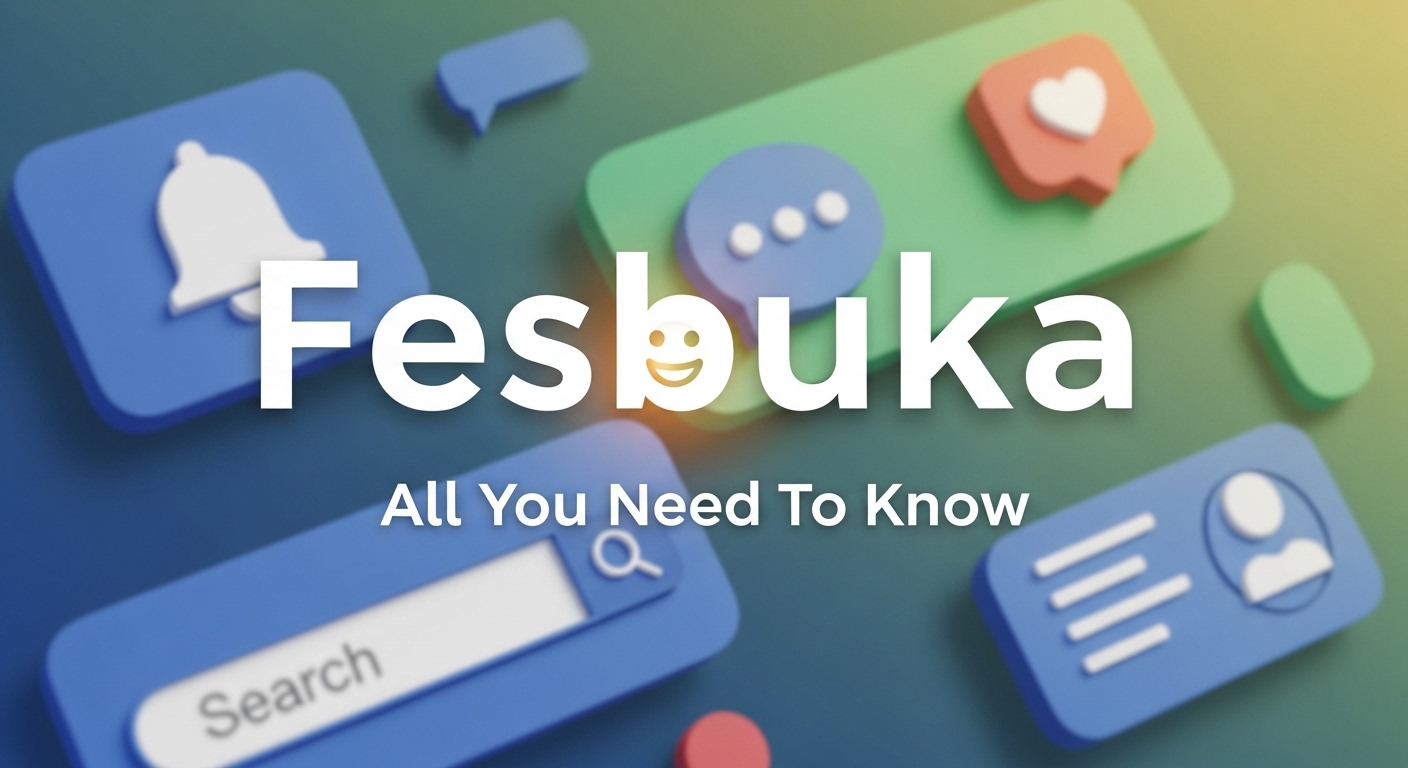
Introduction
If you’ve ever wondered what “fesbuka” means or why it captures attention online, you’re not alone. The term has increasingly surfaced across digital platforms and conversations. In this article, I’ll dive into the many dimensions of fesbuka, covering its origins, uses, cultural impact, and the reasons behind its popularity. Whether you’re new to the concept or looking to deepen your understanding, this guide will give you a friendly and detailed overview.
What Is Fesbuka?
Fesbuka isn’t just a quirky word — it often serves as a clever play on variations of the familiar social networking site, Facebook. However, the term can mean different things in different contexts. Here’s a breakdown of its key facets:
- Cultural Linguistic Twist: Some communities and internet users adopt “fesbuka” as a fun, colloquial way to reference Facebook. The change in spelling adds a local or cultural flair, sometimes reflecting how speakers would pronounce or write the original name in their own languages.
- Meme and Satire Usage: Online, fesbuka appears in memes, jokes, or comic strips to poke fun at social media trends or highlight unique cultural perspectives.
The Popularity of Fesbuka
Local Adaptation and Internet Humor
One reason fesbuka has gained popularity is how easily it blends into online humor and local expressions. From catchy hashtags to animated GIFs, you’ll find the term sprinkled throughout digital conversations — especially in posts relating to gossip, news, or funny takes on social life.
Accessibility and Relatability
Fesbuka resonates with people because it’s informal and accessible. For users who feel social media is a space for casual, authentic interactions, the term embodies that spirit. It breaks down barriers between formal corporate branding and the everyday language of its users.
How People Use Fesbuka
Fesbuka can pop up in many scenarios:
- Social Media Commentary: Used to comment on the latest social trends, viral videos, or online challenges.
- Community Groups: As a label for informal or parody online groups, especially those mimicking Facebook groups but with a twist.
- Satirical Content: Creators may deploy the word in cartoons, short videos, or articles to lampoon digital life or poke fun at how people spend time online.
The Influence of Fesbuka in Digital Culture
Shaping Online Language
Words like fesbuka show how internet culture encourages language innovation. As people cross linguistic and geographic boundaries online, they adapt and remix terms to fit local contexts or make them more playful.
Fostering a Sense of Belonging
For many, using words like fesbuka signals shared background or familiarity with certain internet circles. It can be an in-joke or code among friends and communities, helping to foster a sense of belonging.
Fesbuka Versus Facebook: Is There a Difference?
While fesbuka is clearly connected to Facebook, it doesn’t usually represent a different platform. Instead, it is a reflection—a stylized, culturally adapted mirror—of the Facebook experience. People might use it to:
- Differentiate between formal online presence and casual, community-driven interactions
- Highlight local content, jokes, or trends separate from mainstream social media
- Humanize the platform, making it feel less corporate and more like a space for friends
Reasons Behind the Term’s Enduring Appeal
Humor and Satire
Internet users love humor, and fesbuka is an example of how simple wordplay can go viral. Meme creators and casual posters alike adopt it to lighten up serious conversations, turning big news or global issues into sharable, light-hearted content.
Linguistic Creativity
Fesbuka also showcases the endless creativity of online communities. People blend familiar words with local twists, inventing new terms that feel inclusive and personal.
Conclusion
The story and usage of fesbuka illustrate how language on the internet is always in motion. With a mix of humor, linguistic flair, and cultural resonance, this term has carved out a niche in digital culture. If you spot it in your feed, you’ll know it’s more than just a funny word — it’s a symbol of how people make online spaces their own, one playful twist at a time.
HOME
Spoonly: Everything You Need To Know

Introduction
The term “Spoonly” has gained attention across different online spaces, sparking curiosity about what it really means. While at first glance it may sound quirky or even made-up, Spoonly is evolving into a recognized concept with diverse interpretations. From social culture and internet slang to creative branding and product innovation, Spoonly is making its mark. This guide will take a deep dive into its meaning, uses, and why it is becoming increasingly popular.
What Is Spoonly?
When you first come across the term “Spoonly,” you might wonder what it means and why it’s becoming more visible online. Simply put, refers to a unique digital community, social platform, or concept that emphasizes connection and creativity. While “Spoonly” is an invented or niche term, it’s gaining traction in various online discussions. Let’s break down exactly what is, where it originated, and why it matters.
The Origin And Early Uses Of Spoonly
Spoonly is not a term with deep historical roots. Instead, it emerged from the evolution of online slang and social community language. Much like how TikTok, Reddit, and Instagram have become synonymous with specific types of content and user engagement, Spoonly aims to carve out its own niche by fostering inclusive spaces that encourage creativity—whether that’s through art, writing, memes, or shared interests.
Spoonly’s Core Features And Values
As with any community or digital platform, prides itself on a set of core principles. Here’s what you’ll typically encounter or experience within Spoonly:
A Friendly And Supportive Community
- Newcomers feel at home quickly.
- Experienced members offer help and guidance to others.
- There is emphasis on positive interaction and mutual respect.
Space For Creative Expression
- Users are encouraged to share original content and explore new formats.
- Multimedia content ranging from short stories to artwork is welcome.
- Regular themed events or prompts spark imagination.
Safe And Inclusive Environment
- Clear guidelines for respectful conduct are enforced.
- Discussions explore a wide range of topics and interests.
- Moderation ensures everyone feels seen and valued.
How To Join And Participate On Spoonly
Getting involved in the Spoonly ecosystem is straightforward, even for those new to digital communities. Here’s a quick guide:
Signing Up Or Gaining Access
- Most platforms identifying as only require a basic registration process.
- Some communities may require answering a few interest-based questions.
Navigating The Platform
- Easy-to-use interface with clear sections for different interests.
- Category tags or search bars to help you find your tribe.
Ways To Contribute
- Post your own creative work for feedback.
- Participate in discussions, challenges, or collaborations.
- Support others by leaving comments, likes, or sharing their content.
Popular Uses Of Spoonly
While the word “Spoonly” might sound playful, its uses are wide-ranging. This section explores the most popular ways it is currently making a mark:
Social Networking
Spoonly is ideal for those tired of mainstream platforms and seeking somewhere new. Think of it as a digital social club where shared passions are more important than popularity.
Advocacy And Awareness
Some spaces focus on causes such as mental health, wellness, or diversity. Here, users unite to share resources, tell their stories, and advocate for positive change.
Creative Portfolio Building
Aspiring writers, artists, or even meme creators use Spoonly to build a presence and connect with like-minded peers. These portfolios can often lead to collaboration or even professional opportunities.
The Role Of Moderation On Spoonly
A defining feature of is its commitment to safe, constructive spaces. Let’s examine how moderation works and why it’s a vital part of the community’s growth:
Community Guidelines
- Clear rules spell out what is and isn’t allowed.
- There’s a focus on protecting users from harassment or toxic behavior.
Active Moderators
- Real people monitor conversations and content for compliance.
- Prompt action is taken in case of rule violations.
Encouraging Peer Support
- Members often flag problems proactively to moderators.
- There are “buddy systems” or help channels to guide newbies.
Emerging Trends And The Future Of Spoonly
The growth of Spoonly shows no signs of slowing down. Here are some key trends shaping its future:
Expanding Diversity Of Members
As awareness spreads, more users from different backgrounds are joining Spoonly. This enhances cultural exchange and generates fresh, interesting content.
Integration With Other Online Tools
Platforms are experimenting with linking to other social apps, design tools, and meeting software, making participation even easier and more dynamic.
Focus On Mental Wellness
More Spoonly communities are highlighting peer support for mental health and self-care, aligning with wider societal trends.
Tips For Making The Most Of Spoonly
Starting out on any new platform can be daunting. Here’s how you can get the best from your Spoonly experience:
Be Open To New Experiences
Don’t be afraid to try new types of content or meet people outside your usual circles—growth happens outside your comfort zone.
Respect The Community Norms
Engaging respectfully, reading the rules, and embracing the community spirit will help you fit right in.
Contribute Regularly
The more you post or interact, the more value Spoonly offers you in return. Consistency is key.
Final Thoughts
Whether you’re a creator, supporter, or someone searching for a genuine online connection, offers a refreshing alternative to traditional networks. It’s friendly, expressive, and always evolving. The best way to understand Spoonly is to dive in and experience its welcoming environment yourself. After all, Spoonly is what its members make it—and you just might find your new favorite digital haven.
HOME
MoonValleyNews: Exploring a Modern Digital News Hub

Introduction
In today’s fast-paced world, staying updated with reliable and quick information has become a necessity. MoonValleyNews is one of the emerging names in the digital media space, offering a fresh perspective on online journalism. Whether it’s breaking news, lifestyle updates, or tech insights, MoonValleyNews aims to bring diverse information to a global audience in a simple, engaging, and modern way.
This article explores what MoonValleyNews is all about, its coverage areas, and how platforms like it are reshaping the way people consume digital news.
What Is MoonValleyNews?
MoonValleyNews appears to be a growing online publication dedicated to sharing timely articles and insights across various topics. The name itself suggests a blend of creativity and clarity — “Moon Valley” symbolizes illumination and perspective, while “News” highlights its role in information sharing.
The platform typically focuses on digital journalism, presenting stories that range from local developments to global trends. It caters to readers who prefer straightforward reporting combined with analytical depth.
Key Coverage Areas
MoonValleyNews aims to reach a broad readership by covering a wide spectrum of topics. While its content may evolve over time, some of the main categories often associated with digital news platforms like MoonValleyNews include:
- Current Affairs and Breaking News
Covering important global and regional events, political developments, and social issues that shape public conversations. - Technology and Innovation
Offering insights into the latest tech trends, mobile updates, artificial intelligence breakthroughs, and emerging digital tools. - Business and Economy
Sharing updates about market changes, business strategies, startup success stories, and economic forecasts that impact industries worldwide. - Lifestyle and Entertainment
Featuring stories on health, culture, movies, travel, and fashion — topics that connect with readers’ personal interests. - Education and Career Insights
Providing helpful guides, career advice, and learning updates to support students and professionals in a constantly changing world.
Why Platforms Like MoonValleyNews Matter
The digital media landscape is continuously evolving, and platforms like MoonValleyNews play an important role in making information accessible to everyone. Unlike traditional newspapers, which rely on physical distribution, online news portals provide instant access to updates in real time.
Some of the key advantages include:
- Speed and Accessibility: News is available anytime, anywhere, on any device.
- Diverse Perspectives: Readers can explore multiple viewpoints and balanced analysis on current topics.
- User Engagement: Interactive features like comments and discussions help readers voice their opinions.
- Up-to-Date Information: Online outlets can update stories continuously as new facts emerge.
MoonValleyNews, like many modern digital outlets, aims to balance factual reporting with thoughtful storytelling, appealing to readers who seek both accuracy and clarity.
The Rise of Independent Digital Journalism
Over the past decade, independent platforms have changed how people consume information. Websites like MoonValleyNews reflect this transformation — smaller teams or independent editors now have the tools to publish high-quality content without relying on major media corporations.
This independence allows such platforms to:
- Focus on authentic storytelling rather than sensationalism.
- Provide niche coverage for specific interests such as technology, health, or culture.
- Build a direct connection with their audience through transparency and credibility.
Digital readers increasingly value these qualities, making independent media a vital part of the modern information ecosystem.
Challenges in the Digital News Space
While platforms like MoonValleyNews bring numerous benefits, the world of online journalism also faces challenges.
These include:
- Information Overload: With countless sources online, readers must identify which ones are trustworthy.
- Fact-Checking and Authenticity: Misinformation spreads quickly on the internet, making accurate verification crucial.
- Competition for Attention: Many platforms compete for limited reader time and engagement.
- Monetization and Sustainability: Independent outlets often rely on advertising or reader support to stay operational.
Despite these challenges, MoonValleyNews represents the ongoing shift toward accessible, digital-first journalism that empowers readers through information.
The Future of MoonValleyNews
As audiences increasingly turn to digital platforms for news, MoonValleyNews has the potential to grow into a recognized online publication with its unique voice. By focusing on trustworthy reporting, clear presentation, and reader engagement, it can build a loyal following in the competitive world of online media.
With continued innovation — such as integrating multimedia storytelling, video content, and social media presence — platforms like MoonValleyNews are likely to become even more influential in shaping how people discover and understand the world around them.
Conclusion
In a digital age where information is constantly evolving, MoonValleyNews stands as an example of how modern news outlets can combine creativity, clarity, and credibility. Its focus on diverse topics, user-friendly content, and independent reporting makes it a valuable part of today’s media ecosystem.
-

 HEALTH2 years ago
HEALTH2 years agoIntegrating Semaglutide into Your Weight Loss Plan: A Practical Guide
-

 HOME IMPROVEMENT2 years ago
HOME IMPROVEMENT2 years agoHow to Choose the Perfect Neutral Area Rug for Every Room
-

 FASHION2 years ago
FASHION2 years ago7 Celebrity-Inspired Elegant Summer Dresses For 2024
-

 LAW2 years ago
LAW2 years agoTeenage Drivers and Car Accidents in California: Risks and Parental Liability
-

 CONSTRUCTION2 years ago
CONSTRUCTION2 years agoConstruction Site Safety Regulations in New York and Your Rights as a Worker
-

 LAW2 years ago
LAW2 years agoPost-Divorce Considerations in California: Modifications and Long-Term Planning
-

 HOME2 years ago
HOME2 years agoSandra Orlow: The Teen Model Who Captivated the Internet
-

 FINANCE2 years ago
FINANCE2 years agoDigital Asset Management in Florida Estate Planning
