TECHNOLOGY
9 Essential Considerations for Performance testing tools

In recent years, various high-traffic online events have served as critical reminders of the importance of performance testing. Take, for instance, the launch of a highly anticipated video game, where eager gamers flood the servers to join the action. However, the excitement quickly turns into frustration when the game experiences server crashes, laggy gameplay, and numerous technical issues.
This scenario isn’t unique to the gaming industry; it can happen in any sector where online services face sudden and overwhelming demand. Regardless of the industry, when performance issues strike, the consequences are remarkably consistent: a compromised reputation, substantial financial losses, and a wave of dissatisfied users expressing their frustrations on social media.
To prevent such detrimental outcomes, it’s crucial to prioritize performance testing as part of your software development process. However, the effectiveness of your performance testing efforts heavily depends on the tools you employ. Selecting the right performance testing tools is a critical decision influenced by your company’s unique requirements, specific needs of your workload, and budget constraints. In this blog, we will walk through nine essential considerations to guide your choice of performance testing tools, helping you ensure the robustness and reliability of your software applications in the face of heavy usage.
Performance testing tools: 9 critical things to consider
To conduct effective performance testing, you need the right performance testing tools. In this blog, we’ll explore eight key considerations to help you choose the best performance testing tools for your project.
- Protocol support
Ensure that the performance testing tool you choose supports the protocols used by your application. Different applications may rely on various communication protocols such as HTTP/HTTPS, TCP/IP, WebSockets, or database-specific protocols. It’s essential that the tool can accurately emulate and test the communication protocols relevant to your application to provide a comprehensive performance assessment.
Incorporating protocol support as the ninth consideration provides a more comprehensive overview of the factors to evaluate when selecting the right performance testing tools for your specific testing needs.
- Type of performance testing tool
Multiple types of performance testing, such as load testing, stress testing, and scalability testing, require specific tools designed to address their unique objectives. For example, if you’re primarily interested in load testing to measure an application’s response time under expected user loads, you would want a tool optimized for that purpose. Consider the specific testing objectives and choose a tool that aligns with them.
- Compatibility and integration
Ensure that the performance testing tool you select is compatible with the technologies used in your application. Check if it supports the programming languages, frameworks, databases, and protocols your application relies on. Additionally, consider how easily the tool can integrate with your existing testing infrastructure, including Continuous Integration (CI) and Continuous Deployment (CD) pipelines.
- User-friendliness
The tool’s UI and ease of use can significantly impact your testing process. A user-friendly tool with an intuitive interface simplifies test script creation, test execution, and result analysis. It also makes it easier for team members with different levels of technical expertise to collaborate effectively on performance testing tasks.
- Scripting and test scenario support
Performance testing often involves creating scripts that simulate user interactions with the application. Ensure that the tool provides robust scripting capabilities to create and customize test scenarios. Look for support for various scripting languages and the ability to handle complex test cases, including multi-step user journeys and dynamic data manipulation.
- Realistic load generation
Effective performance testing requires the generation of realistic user loads. Look for features that allow you to configure user profiles, define different types of virtual users (e.g., anonymous users, registered users), simulate various network conditions (e.g., 3G, 4G, Wi-Fi), and adjust load levels based on your application’s expected usage patterns.
- Reporting and analysis
In-depth reporting and analysis capabilities are essential for interpreting test results accurately. The tool should provide comprehensive performance metrics, graphs, and visualizations. Look for features that help you identify performance bottlenecks, pinpoint where issues occur in your application stack (e.g., frontend or backend), and track how performance metrics change over time.
- Scalability and resource monitoring
Performance testing tools should monitor system resources during tests to ensure that your application can scale efficiently. This includes tracking CPU usage, memory consumption, and database performance. Scalability testing tools should help you understand how your application behaves as the load increases, allowing you to plan for future scalability requirements.
- Cost and licensing
Consider your budget and licensing needs when choosing a performance testing tool. Some tools are open-source and free, while others need a paid license. Be sure to account for the total cost of ownership, which may include not only the tool’s initial cost but also ongoing expenses for training, support, and maintenance. Balance your budgetary constraints with the tool’s capabilities and suitability for your project.
Conclusion
In summary, selecting the right performance testing tool necessitates a meticulous assessment of your project’s needs, technology stack, user-friendliness, scripting capabilities, load generation features, reporting and analysis capabilities, resource monitoring, and budget constraints. A well-informed choice will significantly enhance the effectiveness of your performance testing efforts, ultimately bolstering the quality and reliability of your software applications.
For mobile application performance testing, consider exploring tools like HeadSpin, which specializes in assessing the performance of mobile apps on real devices and networks. Its comprehensive testing and monitoring capabilities can be invaluable for ensuring an exceptional user experience in the rapidly evolving world of mobile technology.
TECHNOLOGY
JDBratcherP: Everything You Need to Know

In today’s fast-paced digital world, businesses are constantly searching for tools that enhance productivity and streamline operations. One such solution that has been gaining attention is JDBratcherP. Designed to simplify complex processes and improve efficiency, JDBratcherP offers a range of features suitable for small businesses, large enterprises, and individual professionals alike.
This article explores JDBratcherP in detail, covering its core functionalities, benefits, and practical applications. We’ll also answer common questions to help you understand why this platform has become a preferred choice for many.
What is JDBratcherP?
JDBratcherP is an innovative software solution aimed at optimizing business processes. It integrates multiple tools into one platform, allowing users to manage projects, track tasks, analyze data, and collaborate seamlessly. Unlike traditional software that focuses on a single aspect of business management, JDBratcherP provides a holistic approach to improving productivity.
The platform is known for its user-friendly interface, advanced analytics, and robust security features, making it suitable for a wide range of industries. Whether you are in finance, healthcare, marketing, or IT, JDBratcherP can adapt to your workflow.
Key Features of JDBratcherP
1. Project Management
JDBratcherP includes an advanced project management module that helps teams plan, track, and complete projects efficiently. Features include task assignment, progress tracking, deadlines, and notifications to ensure nothing is overlooked.
2. Data Analytics
One of the standout aspects of JDBratcherP is its analytics capability. Users can generate reports, track KPIs, and visualize trends in real-time. This helps businesses make informed decisions and identify areas for improvement.
3. Collaboration Tools
Effective communication is essential for any business. JDBratcherP provides built-in collaboration tools such as chat, file sharing, and team dashboards. This ensures that all team members stay connected and informed, regardless of location.
4. Automation
JDBratcherP supports workflow automation, allowing repetitive tasks to be executed automatically. This reduces manual effort and minimizes errors, freeing up time for strategic planning.
5. Security and Compliance
Data security is a top priority. JDBratcherP employs industry-standard encryption, secure login, and compliance features to protect sensitive information and meet regulatory requirements.
Benefits of Using JDBratcherP
1. Improved Productivity
By centralizing multiple functions in a single platform, JDBratcherP eliminates the need for juggling multiple tools. Teams can work faster and more efficiently.
2. Cost Savings
Reducing the need for multiple software subscriptions lowers operational costs. JDBratcherP’s all-in-one approach provides a cost-effective solution for businesses of all sizes.
3. Better Decision-Making
With real-time analytics and reporting, JDBratcherP empowers decision-makers with actionable insights. This improves strategy formulation and enhances overall performance.
4. Scalability
JDBratcherP is scalable, meaning it grows with your business. Whether you’re a startup or a multinational corporation, the platform can handle increasing demands.
5. Enhanced Collaboration
Teams can work together seamlessly, regardless of geographic location. Collaboration tools ensure smooth communication, project updates, and file sharing in real time.
How JDBratcherP Works
JDBratcherP operates on a cloud-based model, meaning users can access it from anywhere with an internet connection. The platform typically requires users to sign up, set up their workspace, and then begin integrating existing workflows.
- Setup and Configuration: Customize JDBratcherP according to your business needs.
- Integration: Connect with other tools and software for seamless workflow.
- Task Management: Create tasks, assign them to team members, and monitor progress.
- Analytics: Generate reports and monitor key metrics.
- Automation: Automate repetitive processes for efficiency.
This simple workflow ensures that businesses can quickly implement JDBratcherP without extensive training or technical knowledge.
Use Cases of JDBratcherP
1. Small Businesses
Small businesses benefit from JDBratcherP by managing projects, tracking finances, and collaborating without investing in multiple tools.
2. Enterprises
Large corporations can use JDBratcherP to standardize operations, streamline communication between departments, and improve productivity at scale.
3. Remote Teams
For remote or hybrid teams, JDBratcherP provides a centralized hub for communication, task tracking, and file sharing, ensuring that distance doesn’t affect performance.
4. Freelancers and Professionals
Freelancers can leverage JDBratcherP to organize client projects, track deadlines, and manage billing efficiently.
Tips for Maximizing JDBratcherP
- Regular Updates: Ensure you are using the latest version to access new features.
- Team Training: Provide training sessions to familiarize your team with all functionalities.
- Automation: Identify repetitive tasks and automate them for time savings.
- Data Monitoring: Regularly review analytics to identify trends and improve strategies.
- Integration: Connect JDBratcherP with other essential software for a seamless workflow.
FAQ’s
1. What is JDBratcherP used for?
JDBratcherP is used to streamline business processes, manage projects, track tasks, and provide analytics to improve productivity.
2. Can JD BratcherP be used by small businesses?
Yes, JD BratcherP is suitable for businesses of all sizes, including startups and small teams.
3. Is JD BratcherP secure?
Absolutely. JD BratcherP employs advanced encryption and security measures to protect your data.
4. Can JD BratcherP integrate with other software?
Yes, JD BratcherP supports integrations with many popular tools to enhance workflow efficiency.
TECHNOLOGY
3455293996: What You Need to Know About This Number
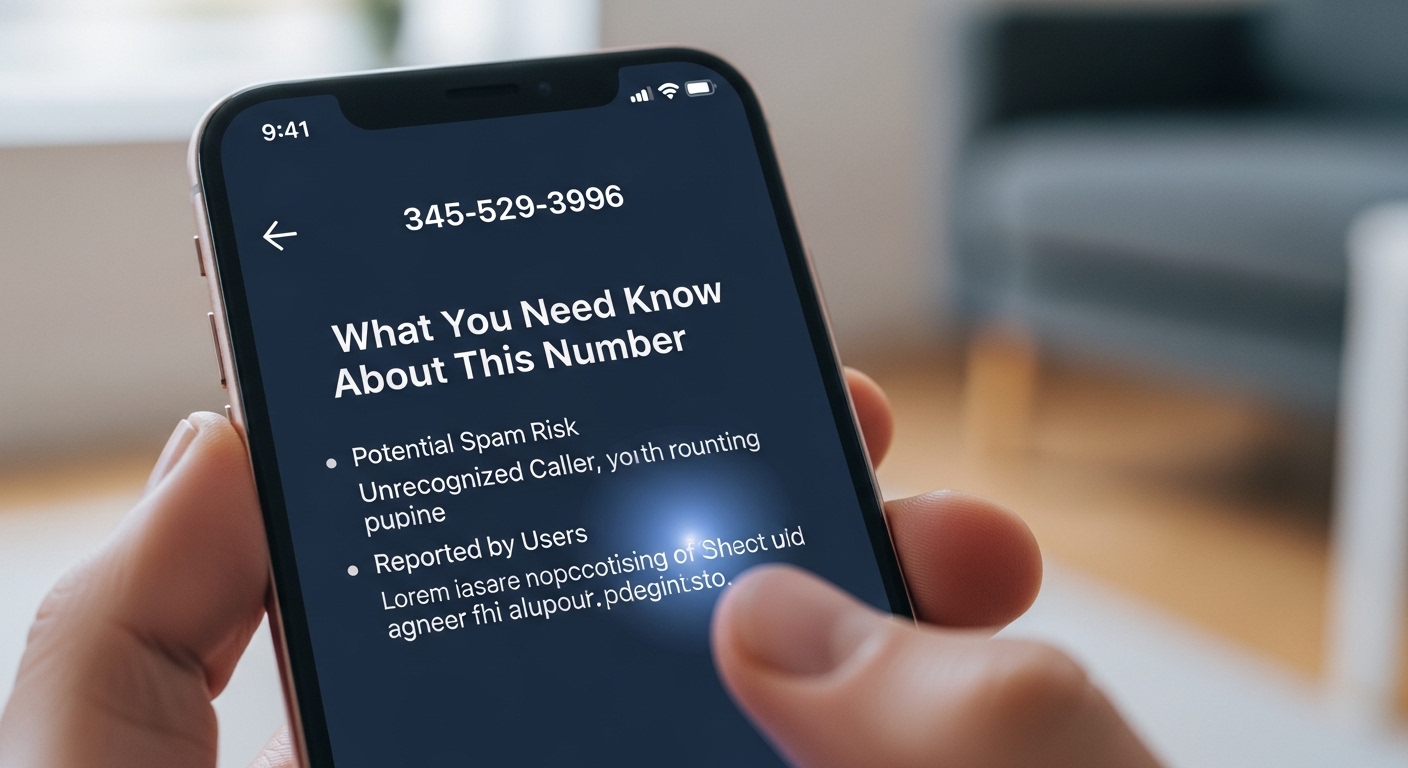
In today’s world, receiving calls from unknown numbers is a common experience. One number that has raised concerns among many people is 3455293996. Individuals across different regions have reported receiving calls from this number, often leading to confusion and worry. This article provides a detailed, human perspective on 3455293996, including what it is, common reports, potential risks, and ways to protect yourself.
What is 3455293996?
3455293996 is a phone number that has been reported frequently by users online. Many people are unsure whether the calls they receive from this number are legitimate or if they are connected to scams. Due to the rise of telemarketing and phone-based fraud, it is crucial to understand the possible implications of calls from unfamiliar numbers like 3455293996.
Although the number may appear to originate from a valid location, it is often difficult to trace the exact source. Reports suggest that the number is sometimes used for telemarketing, scam calls, or other unsolicited activities. Understanding the origin of the number and the typical behavior associated with it can help you make informed decisions when dealing with such calls.
Scam Reports and Experiences
Multiple users have shared their experiences with 3455293996, highlighting suspicious activities linked to the number. Common reports include:
- Receiving unsolicited calls claiming there is an urgent problem with personal accounts.
- Calls offering fraudulent services or investments, often pressuring recipients to share personal information.
- Automated messages that attempt to manipulate emotions, such as claiming a financial account is compromised or that urgent action is required.
These reports indicate that many calls from 3455293996 are associated with scams. Individuals are advised to be cautious and not share any personal or financial information during such calls. While some calls may appear to come from legitimate sources, the number itself has been widely flagged as potentially suspicious.
Telemarketing and Fraud Connections
Besides scam reports, 3455293996 has been linked to telemarketing activities. Telemarketing calls are legal in many regions, but some callers may cross ethical boundaries by being overly aggressive or deceptive. Reports suggest that the number may be used to sell unnecessary services or create a false sense of urgency to pressure people into decisions they would not normally make.
The risk of fraud increases when callers use spoofing techniques to disguise their real number. Spoofing allows individuals to display a different number on caller ID, making it appear as if the call is coming from a trusted source. This makes it more challenging to identify whether a call from 3455293996 is genuine or potentially harmful.
How to Handle Calls from 3455293996
Receiving a call from 3455293996 can be unsettling, especially if you are not expecting it. Here are practical steps to handle such calls safely:
- Do not answer calls if you are unsure of the number. Let it go to voicemail if possible.
- Avoid providing personal information, banking details, or any sensitive data over the phone.
- Use phone blocking or filtering tools to prevent future calls from the same number.
- Report suspicious calls to your service provider or local authorities to help prevent potential fraud.
- Educate family members and friends about the number to prevent them from falling victim to scams.
By following these steps, you can reduce the risk associated with calls from 3455293996 and protect your personal information.
Tips to Avoid Scams
While 3455293996 is just one of many numbers linked to scam activities, adopting safe phone practices is essential. Here are additional tips to stay protected:
- Verify any unexpected calls through official channels before taking action.
- Be cautious of callers who insist on immediate payments or demand secrecy.
- Do not click on links or download files sent by unknown callers.
- Register your number on official do-not-call lists to reduce telemarketing calls.
- Regularly check for updates from consumer protection agencies regarding new scam numbers.
Being proactive and cautious is the most effective way to prevent fraud and maintain peace of mind when dealing with unknown numbers like 3455293996.
Conclusion
3455293996 is a number that has generated concern due to frequent reports of unsolicited calls, telemarketing activities, and potential scams. While not every call from this number may be harmful, it is important to exercise caution. Understanding the nature of such numbers and taking preventive measures can protect your personal information and reduce stress from unexpected calls.
Staying informed and aware of phone-based threats ensures that you can respond safely and make decisions that protect your privacy. By following the guidelines outlined in this article, you can handle calls from 3455293996 confidently and responsibly.
Frequently Asked Questions (FAQ’s)
1. Is 3455293996 a scam number?
Many reports indicate that the number has been linked to scams, though not every call may be harmful. Caution is advised.
2. Should I answer calls from 3455293996?
It is safer to avoid answering calls from this number unless you are expecting it or can verify the caller’s identity.
3. How can I block 3455293996?
Most smartphones allow you to block specific numbers. Use the built-in call blocking feature or a call-filtering app.
4. Can the number be traced?
The number may be spoofed, making it difficult to trace. It is best to focus on safety rather than identification.
TECHNOLOGY
Alamedamp: Features, Uses, and Benefits

Alamedamp is an innovative solution designed to enhance comfort, safety, and efficiency across a variety of environments. Whether in industrial settings, residential construction, or specialized engineering applications, Alamedamp provides reliable performance and long-lasting benefits. This article explores the key features, common uses, and advantages of Alamedamp to help you understand why it is becoming a preferred choice among professionals and DIY enthusiasts alike.
What Is Alamedamp?
Alamedamp refers to a line of damping materials and products engineered to reduce vibrations, noise, and structural resonance. These products are used to improve acoustic performance, reduce mechanical wear, and enhance overall stability in structures and machines.
The core principle of Alamedamp technology is to absorb and dissipate vibrational energy, preventing it from transferring through surfaces and components. This makes it ideal for situations where vibration control, sound management, and structural integrity are critical.
Key Features of Alamedamp
High-Performance Vibration Damping
Alamedamp products are specifically formulated to provide exceptional vibration absorption. They are effective in contexts where machines operate at varying frequencies, reducing:
-
Mechanical hum
-
Resonance in structural elements
-
Wear and tear on moving parts
This helps extend the lifespan of machinery and improves operational stability.
Superior Noise Reduction
Noise pollution can negatively impact comfort, safety, and productivity. Alamedamp materials help reduce sound transmission by blocking and absorbing sound waves. This makes them especially useful in environments where quieter operation is necessary, such as:
-
Residential buildings
-
Recording studios
-
Offices and commercial spaces
Durable and Long Lasting
Alamedamp is engineered for durability and resilience. Its materials are designed to withstand:
-
Extreme temperatures
-
Humidity and moisture
-
Long-term mechanical stress
The robust nature ensures consistent performance even in challenging environments.
Easy Installation
Many Alamedamp solutions are designed with user convenience in mind. They can be:
-
Cut to size
-
Applied with adhesives
-
Integrated into existing infrastructure without complex tools
This ease of use saves time and reduces installation costs.
Versatile Material Options
Alamedamp comes in various forms, such as sheets, strips, and molded components. Different formulations are available to meet specific project requirements, offering designers and engineers flexibility in application.
Common Uses of Alamedamp
Industrial Machinery
In manufacturing plants and production facilities, vibration control is vital to maintaining precision and preventing premature equipment failure. Alamedamp products can be applied to:
-
Conveyor systems
-
Heavy-duty motors
-
Compressors and pumps
Reducing vibration improves accuracy and enhances safety for workers.
Automotive Applications
Vehicles experience constant vibration from engines, road surfaces, and mechanical components. Alamedamp helps:
-
Reduce engine noise
-
Minimize structural vibration
-
Improve passenger comfort
It is used in areas such as engine bays, dashboards, and undercarriage components.
Building and Construction
In both residential and commercial construction, controlling noise and vibration enhances occupant comfort. Alamedamp materials are used in:
-
Flooring systems
-
Walls and partitions
-
HVAC equipment mounts
These applications help create quieter, more resilient structures.
Consumer Electronics
Small devices like printers, computers, and audio equipment also benefit from vibration damping. Alamedamp components can improve:
-
Audio clarity
-
Component longevity
-
Overall user experience
In high-end audio systems, damping materials minimize unwanted resonance that can distort sound.
Marine and Aerospace
In specialized industries such as marine engineering and aerospace, vibration and noise control are paramount. Alamedamp is selected for applications where weight, performance, and reliability are tightly balanced.
Benefits of Using Alamedamp
Enhanced Comfort and Safety
By reducing noise and vibration, Alamedamp contributes to safer and more comfortable environments. This is particularly important in:
-
Workplaces
-
Public buildings
-
Residential spaces
Improved Equipment Lifespan
Excessive vibration accelerates wear on mechanical parts. Alamedamp reduces this strain, prolonging equipment life and decreasing maintenance costs.
Cost Savings
Though the upfront investment in damping materials may seem significant, long-term savings emerge from:
-
Lower repair and replacement costs
-
Reduced energy waste
-
Enhanced operational efficiency
Better Acoustic Performance
Alamedamp helps create acoustically optimized environments, which is crucial for:
-
Recording studios
-
Theaters
-
Conference rooms
Clearer sound and reduced echo improve the functionality of these spaces.
Increased Structural Integrity
In construction and engineering, controlling resonance improves the stability and resilience of structures. Alamedamp contributes to this by minimizing stress points that can lead to material fatigue.
Choosing the Right Alamedamp Product
When selecting an Alamedamp solution, consider the following factors:
-
Application environment: Indoor or outdoor use can affect material choice
-
Frequency range: Match the damping material’s capabilities with expected vibration frequencies
-
Temperature tolerance: Ensure materials can withstand operational conditions
-
Ease of installation: Choose forms that fit your project’s complexity and timeline
Consulting with technical specialists or manufacturers can help you identify the optimal product for your specific needs.
Installation Tips for Best Results
-
Prepare Surfaces: Clean and dry surfaces before application
-
Measure Carefully: Cut materials to fit precisely for maximum effectiveness
-
Follow Guidelines: Use manufacturer recommendations for adhesives and mounting
-
Test and Adjust: After installation, evaluate performance and make adjustments if necessary
Proper installation ensures you gain the full benefit from Alamedamp products.
Comparing Alamedamp With Alternatives
While many vibration damping products exist, Alamedamp stands out due to:
-
Wide range of applications
-
High durability
-
Ease of use
-
Proven performance history
Alternative solutions may require more complex installation or offer limited frequency control.
Common Misconceptions
Some users assume that all damping materials perform equally. In reality, effectiveness depends on:
-
Material composition
-
Thickness
-
Frequency response
Choosing a generic product without technical evaluation can lead to suboptimal results.
Future Trends in Damping Technology
As industries evolve, vibration and noise control solutions like Alamedamp continue to advance. Innovations focus on:
-
Lightweight composite materials
-
Smarter integration with digital sensors
-
Customizable performance profiles
These trends promise even better performance in the coming years.
Conclusion
Alamedamp offers reliable, effective solutions for vibration and noise control across multiple industries. Its high-performance damping features, versatility, and long-term benefits make it a practical choice for engineers, designers, and builders.
-

 HEALTH2 years ago
HEALTH2 years agoIntegrating Semaglutide into Your Weight Loss Plan: A Practical Guide
-

 HOME IMPROVEMENT2 years ago
HOME IMPROVEMENT2 years agoHow to Choose the Perfect Neutral Area Rug for Every Room
-

 FASHION2 years ago
FASHION2 years ago7 Celebrity-Inspired Elegant Summer Dresses For 2024
-

 LAW2 years ago
LAW2 years agoTeenage Drivers and Car Accidents in California: Risks and Parental Liability
-

 CONSTRUCTION2 years ago
CONSTRUCTION2 years agoConstruction Site Safety Regulations in New York and Your Rights as a Worker
-

 LAW2 years ago
LAW2 years agoPost-Divorce Considerations in California: Modifications and Long-Term Planning
-

 HOME2 years ago
HOME2 years agoSandra Orlow: The Teen Model Who Captivated the Internet
-

 FINANCE2 years ago
FINANCE2 years agoDigital Asset Management in Florida Estate Planning
